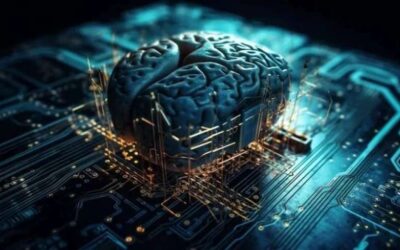Ultimate Guide to Building a Budget Friendly Gaming PC In 2024

Table of Contents
Introduction
Building a gaming PC that fits your budget is a dream for most of gamers in the world. Every budget-friendly gamer wants a gaming PC with high performance without breaking the bank.
In this comprehensive guide, we will explore various things that everyone requires before building a budget-friendly gaming pc. We will fully explain you from choosing components to assembling them in your machine to optimize it for the best gaming experience this guide will unlock your passion for gaming and allow you to build your gaming PC and in the future, you will probably play your favorite games in your gaming pc without any lack of performance or any hesitation
Why Build a Gaming PC?
Building a gaming PC can open the door to opportunities as compared to purchasing a pre-built machine. Firstly it will allow you to complete customization and also you will be choosing components for your gaming PC according to your needs and budget so you won’t be worrying about the components of your PC
Secondly building a gaming PC with your hand often provides a better experience of gaming compared to pre-built systems and it would be an educational and highly learning experience for you to build a gaming PC it will allow you to understand how the computer works and the satisfaction in your heart after creating a gaming PC

Setting Your Budget
It is an important to step to define an appropriate budget for building a budget-friendly gaming PC it will be your choice how much you can bear the expenses of building a gaming PC but it is suggested to minimum spend of $500 to $900 to build a gaming pc
Make sure to remember that this budget can cover all the basic and important components for building a gaming pc like CPU, GPU, motherboard, etc. We have explored all the components best for gaming pc that will allow you to maximize your gaming experience on a low budget so make sure to read this article carefully.
Choosing The Right Component
Processor (CPU)
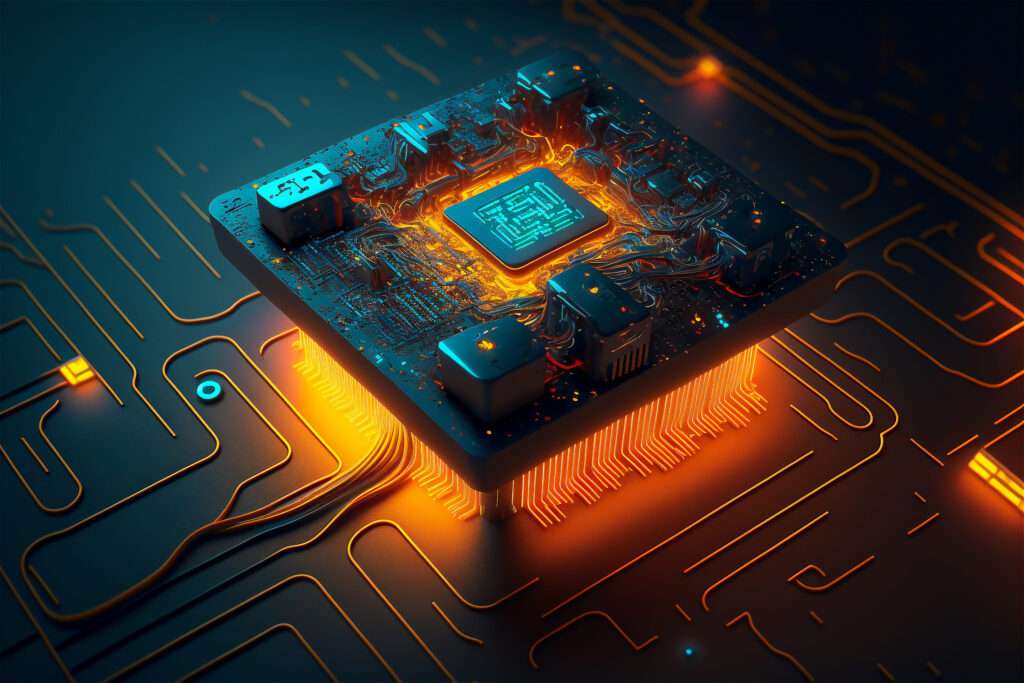
The Central Processing Unit the brain of your computer like our humans performs all the tasks of a computer like calculation or running instructions etc. For a budget gaming PC build you should consider AMD Ryzen 5 5600G, which is known for it is high performance and suitable for budget-friendly gaming PC it allows you for multitasking without a high price tag. Alternatively, you can also consider Intel Core i5-12400 a solid choice that provides competitive performance at a similar price point.
Why Should You Consider AMD Ryzen 5 5600G
Integrated Graphics:
It runs the most elite class of integrated graphics of any desktop processor for incredibly smooth 1080p gaming without a dedicated graphics card.
High Performance:
Powered by 6 cores and 12 processing threads that deliver robust performance in gaming and several other applications.
High-Speed:
With the maximum boost clock speed of 4.4 GHz, it results in fast and responsive performance to play the most competitive games smoothly as well as run heavy applications.
Overclocking Capability:
It allows users to push their CPU beyond it is basic performance for better results.
Efficient Cooling:
Fitted with AMD Wraith Stealth, which is a cooler that efficiently manages temperature and helps to keep the performance up through long hours of gaming sessions.
Cost-Effective:
It provides excellent performance at a very affordable price and hence proves to be a great choice for gamers looking to get a more budget-friendly gaming PC.
Advanced Platform:
It is designed to be compatible with advanced sockets such as AM4 and other wide range of motherboards.
Memory Support:
It supports DDR4-3200 memory for faster data transferring and boosting the overall system performance.
Graphics Card (GPU)

The GPU is the heart of any gaming PC and takes care of rendering graphics to provide a smooth gaming experience. Keeping this in mind, when on a budget, the ASUS GeForce GTX 1660 Super does great—it’s able to pull off decent 1080p gaming performance for a reasonable price. For AMD enthusiasts, the Radeon 6500 XT will do just fine.
Why Should You Consider ASUS GeForce GTX 1660
6GB GDDR6 Memory:
Equipped with 6GB of overclocked GDDR6 memory to provide lag-free, smooth gameplay in high-demand situations.
Multi-Monitor Support:
This model supports up to three monitors via HDMI 2.0B, DisplayPort 1.4, and DVI-D for an immersive gaming experience or multitasking.
Dual-Fan Cooling:
Dual-fan cooling provides double airflow. Compared with the reference design, it is 3x quieter and able to hold optimal temperatures and silent operation during heavy gaming sessions.
GPU Tweak II:
Equipped with GPU Tweak II software that makes it easy to monitor performance in real time, stream in real-time, and get access to extra tools like Game Booster, XSplit Gamecaster, WTFast, and Quantumcloud.
Auto-Extreme Technology:
Features Auto-Extreme technology together with aerospace-grade Super Alloy Power II that ensures quality and reliability. It has the benefits of running 15 percent faster and lasting 2.5 times longer than reference video cards.
High GPU Clock Speed:
With its GPU clock speed of 1830 MHz, the ASUS Geforce GTX 1660 ensures its fast and efficient processing for high frame rates in gaming.
Compact and Efficient Design:
The 2.7-slot form factor works to ensure efficient cooling and easy installation in most gaming PC builds, making it one of the more practical choices for form-factor performance budget gamers.
Motherboard
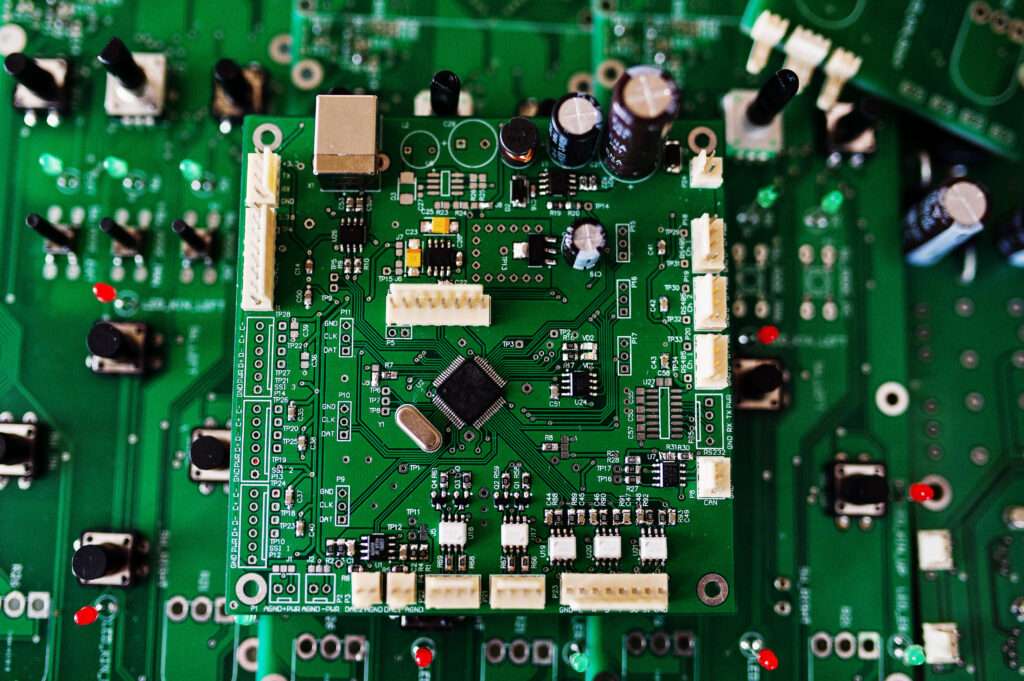
It links all the components together to work in unison. For budget, the MSI B450 TOMAHAWK MAX is both reliable and inexpensive, working well with the Ryzen CPU. If opting for an Intel build, a good alternative would be the ASUS ROG Strix B550-F.
Why Should You Consider MSI B450 TOMAHAWK MAX
Affordable Price:
The MSI B450 Tomahawk MAX is one of the better options when considering the price it comes with advanced features that make it ideal for gamers who are on a tight budget but want quality.
High RAM Capacity Supported:
It supports as high as 64GB of dual-channel DDR4-SDRAM, which makes this board run both intense gaming and heavy multitasking with relative ease.
AMD Processor Compatibility:
It supports a variety of AMD Ryzen processors for probable future upgrades with the AM4 socket.
Great Connectivity Options:
It can support USB3.2 Gen 1 Type-A, USB3.2 Gen 2 Type-A, and USB3.2 Gen 2 Type-C, HDMI, DVI-D, and Ethernet LAN (RJ-45), this board holds all kinds of connectivity options for peripherals and accessories.
Durable ATX Form Factor:
The ATX form factor ensures robust build quality and ample space for additional components, enhancing the overall longevity and expansion potential of your gaming rig.
Incredible form factor ensures good build quality and space for additional components, which enhance the overall longevity and expansion of the potential gaming experience
High-Speed PCI Express Interface:
The motherboard is fitted with PCI Express slots that can accommodate high-speed graphics cards and other add-on cards necessary for high-performance gaming.
User-Friendly BIOS:
It brings in a user-friendly BIOS interface that allows both newbies and pros to optimize their system settings easily.
Versatile Operating System Support:
Compatible with Windows 7 and after, providing flexibility for various user preferences and software requirements.
Memory(RAM)
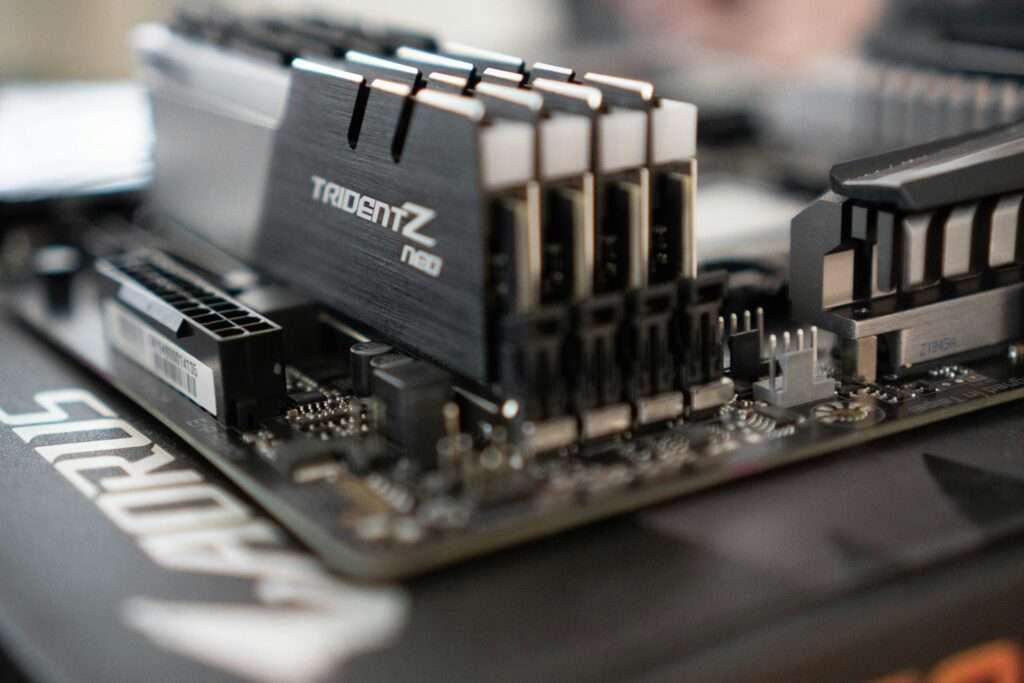
Having sufficient RAM means all the difference to your games running smoothly. One good budget option is the Corsair Vengeance LPX 16GB (2 x 8GB) DDR4-3200. This amount of RAM should be enough for regular gaming and other standard uses since it will give a pretty smooth performance without blowing the budget unnecessarily on too much RAM.
Why Should You Consider Corsair Vengeance LPX 16GB
Budget-Friendly Performance:
With Corsair Vengeance LPX, users get good value for money as it comes with quite a pocket-friendly cost against high performance delivered.
High-Speed:
It has 3200MHz memory speed for smooth, fast performance that will be useful both while gaming and in heavy multitasking.
Overclocking Potential:
The highest quality PCB coupled with hand-sorted memory chips ensures strong signal quality and stability for generous overclocking headroom.
Compatibility:
Designed for wide compatibility with the latest Intel and AMD DDR4 motherboards, making it versatile for many builds.
Efficient Heat Dissipation:
The heat spreader, made of full aluminum, is attached to each module to efficiently dissipate heat, so the RAM runs at high clock speeds without overheating.
Easy Installation:
Intel XMP 2.0 supports simple installation with a single setting for hassle-free setup for even first-time builders.
Aesthetic Customization:
Available in multiple colors that let you customize your system style for an extra touch of personalization in your gaming setup.
Storage

Fast storage solutions make a big difference in game load times and even in the responsiveness of a system. If you’re looking for a budget-friendly solution, the Crucial MX500 500GB has fairly fast read/write speeds and enough storage to hold an operating system and a couple of games.
Why Should You Consider Crucial MX500GB
Exceptional Performance:
The Crucial MX500 delivers sequential read/write speeds up to 560/510 MB/s and random read/write speeds up to 95K/90K IOPS. This makes a system much more responsive, reducing load times in games and applications.
Advanced Technology:
With Micron 3D NAND technology, this SSD provides reliable and consistent performance for a dependable gaming and everyday computing solution.
Data Protection:
It is equipped with AES 256-bit hardware-based encryption, the MX500 protects your data against hackers and thieves, thus giving peace of mind for sensitive information.
Warranty:
The Crucial MX500 has a 5-year limited warranty, proving that the company has faith in the SSD strength and performance.
Affordable Storage:
Offering 500GB of storage capacity, the MX500 has ample space for games, applications, and files—right within budget. It is an excellent value to help gamers upgrade their storage without having to break the bank.
Easy Installation:
The MX500 is engineered for compatibility with laptops and desktops, so it’s a straightforward internal hard drive upgrade that is easy to install.
Power Supply Unit(PSU)

The PSU will power all your components. The EVGA 500 W1, 80+ WHITE 500W has a more reliable and inexpensive variant. The wattage this power supply can provide is enough to run your components.
Why Should You Consider EVGA 500 W1
Unbeatable Value:
It provides good performance at an affordable price, Good for a buyer who is building a budget-friendly gaming PC.
80 Plus White Certified:
It can save up to 80% of energy under a typical load, so you can save on electricity costs
Comprehensive Protection:
Heavy-duty protections, including Over Voltage Protection, Under Voltage Protection, Over Current Protection, Over Power Protection, and Short Circuit Protection
High Compatibility:
It is compatible with many personal computer setup configurations.
Compact and Lightweight:
It is only 5.51 x 5.91 x 3.35 inches in size and weighs 4 pounds; thus, it can easily fit most places in the CPU for installation.
Reliable Cooling:
Air cooling ensures the temperatures are kept within the optimal levels that would be needed for intensive gaming sessions.
Durable Build Quality:
It is made of good quality material to make sure performance lasts a very long time.
Case

A good case protects your components and affects airflow and cooling. The NZXT H510 is an affordable option that does both with good airflow and is easy to build in. It will look sleek and modern to complement your set-up.
Why Should You Consider NZXT H510
Affordable Price:
It provides premium features with a pocket-friendly price tag.
USB Type-C Port:
It comes with an innovative front I/O USB Type-C port for quicker data transmission and connectivity.
Tempered Glass Side Panel:
It brings along a sleek tempered glass side panel installed via a single screw to provide easy access for showing off your rig.
Improved Cable Management:
It is designed with a patented cable routing kit with pre-installed channels and straps for wiring easily and intuitively.
Efficient Cooling:
Includes two Aer F120mm fans for optimal internal airflow and supports radiators up to 240mm, which can also work with both closed-loop and custom-loop water cooling.
Versatile Motherboard Support:
Compatible with Mini-ITX, MicroATX, and ATX motherboards, offering a wide range of flexibility with different builds.
Dust Filters:
Front panel and PSU intakes come with removable filters that help keep your system clean and dust-free.
Durable Build:
With the inclusion of SGCC steel and tempered glass, this case is designed to last.
Cooling System

Keeping the components at the right temperature is critical to their performance and life expectancy. In terms of budget cooling, it does a pretty good job—the Cooler Master Hyper 212 RGB Black Edition. It offers middle-of-the-road cooling performance for your CPU without such a high price tag.
Why Should You Consider Cooler Master Hyper 212
Affordable Price:
High performance at an affordable price for more gamers.
Effective Heat Dissipation:
Four heat pipes and direct contact technology provide effective heat dissipation.
Quiet Operation:
Produces a low noise level of 26 dB, ensuring a quiet gaming experience.
Efficient Airflow:
Stacked fin array design for efficient airflow with least friction, letting the cooler air flow smoothly into the heatsink.
Customizable RGB Lighting:
Equipped with an RGB LED controller for changing colors and effects to set up your gaming rig in style.
Smart Fan Sensor:
It features a smart fan sensor for jam protection to avoid cable snagging.
Tools You Will Need
It is good to have the right tools for assembling the gaming PC because it will increase the efficiency of assembling it. A screw drive is one of the most important tools that you should consider before assembling your gaming PC it is recommended to buy Phillips-head screwdriver and for managing the cables of your PC you should consider Cable ties they are very useful to manage cables and to maintain PC.
Step By Step Assembly
Preparing Your Workspace
Before starting to build your gaming PC you need to clean your desk it is good to clean it. Then make sure all components that you are going to assemble in the case are on the table or desk using an anti-static mat or wrist strap will help you to prevent your components from electricity
Installing The CPU
After taking out the motherboard from the box you just need to install the CPU in it. Open the CPU socket on your motherboard. Then Align it with the motherboard’s socket using the triangle mark as a guide. Gently place the CPU into the socket and secure it with the locking mechanism
Installing The RAM
Installing RAM on your motherboard is a very easy and straightforward task but try to install it correctly because once it is installed correctly on your motherboard it will increase the performance of your build. To install the RAM you simply need to open the RAM slots on your motherboard and align the notch on the RAM stick with the slot. Press down gently until the RAM clicks into place. Make sure to check it is correctly installed on the motherboard
Installing The Motherboard
After installing the CPU and RAM on the motherboard now it is time to install your motherboard in your case but it requires some precautions try to handle your motherboard carefully. After opening the case install the standoffs if they are not pre-installed. Carefully aligns the motherboard with the standoffs and secure it with screws, ensuring it is firmly in place.
Installing The Storage
The most vital, yet simple, procedure you have to do is mount your SSD or HDD to your system for faster and more storage space. To install the Crucial MX500 500GB 3D NAND SATA SSD, place it in the M. 2 slot on the motherboard and use the screw to fix it. If you are going to use an HDD, locate it in the respective bay and then install connectors to the motherboard and PSU.
Installing The GPU
The installation of the GPU is a massive change and finally updates your gaming machine to life. Take off the corresponding PCIe slot shields that are still present in the case and insert the GPU into the PCIe slot with confidence and the card will click into place. Screw the GPU to the. entirely secure the GPU in place.
Connecting The PSU
It is crucial to get the connections to the PSU correct if you stand a chance of getting the right voltage to your system. Put the PSU into the case and then plug in the 24-pin and 8-pin for the motherboard and insert powers for the GPU and other peripherals such as storage.
Cable Management
Aside from organizing the appearance of a build, good cable management is essential because it increases airflow. Employ the cable ties to manage and bundle the wires, away from CPUs and other components so that good air ventilation is enhanced on the casing of the computer.
Installing The Operating System
Installing the operating system is the last step in making your new gaming PC ready for use. Prepare, a USB booting drive with the operating system of your choice (e.g. Windows 11). Plug in the USB drive and start your PC, and then, dependent on the guidelines that may appear on the screen, install OS.
Optimizing Your Gaming PC
In operating the new PC, there are some areas you can adjust to improve the performance of the machine. Check that all the drivers are updated and the latest of them all should be the Graphic User Interface (GPU) driver. Download and install game launchers Those are Steam and Epic Games which allow for the downloading and launching of other games. Use options to make the game run faster or to become prettier according to the player’s preference.
Conclusion
Gaming PC built-in 2024 on a budget is a very achievable task and an incredibly fun procedure that yields a lot of results. All in all, the key elements and tools aggregated here along with a slight pinch of patience will help you design a highly effective gaming PC.
Just bear in mind that even the process is something which is rewarding in and of itself – you learn, and even the simple pleasure of having constructed something by yourself is gratifying. Happy gaming and enjoy the reborn gaming rig and splendid games owned by it.
Looking for something special for college students? We have that too. You may want to go through this well-detailed guide about the best laptops, tailored to meet student needs with performance, long battery life, and lightweight.
Frequently Asked Questions
Q: How much should I spend on a budget gaming PC?
A: Aim for a budget of $500 to $900 for a good balance of performance and cost.
Q: Can I upgrade my budget gaming PC later?
A: Yes, building your own PC allows for easy upgrades to components like the GPU, RAM, and storage.
Q: Do I need a dedicated graphics card for a gaming PC?
A: Yes, a dedicated graphics card significantly improves gaming performance compared to integrated graphics.
Q: How long does it take to build a gaming PC?
A: Building a PC typically takes a few hours, depending on your experience and the complexity of the build.
Q: Is it difficult to build a gaming PC?
A: Building a PC is straightforward with the right guidance and tools. Many resources are available online to help you through the process.