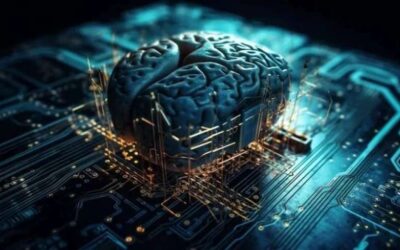IP Address Lookup Tool
IP Address Lookup
Introduction
In the digital world today, you should know where your web traffic originated. It is no longer a question of curiosity but a must. It may provide a key insight: securing the network and optimizing the user experience. If you want to know your visitors’ origins and networks, try InoTechify’s IP Lookup Tool. It is for security experts and marketers who are curious about web traffic. It provides an easy way to find, analyze, and gather key info on any IP address. It’s powerful, too.
What Is an IP Address Lookup Tool?
An IP address lookup tool is a web app. It lets users get details from an IP address. These include geolocation, ISP, and local time zone. This tool uses many public databases and the latest geolocation algorithms. It provides real-time results.
IP addresses are unique numbers. Every device capable of connecting to the internet has received an IP. Think of them as street addresses for your devices. They send information to your computer, smartphone, or server. When a device connects to a network, it gets an IP address. This address is part of a larger block managed by an ISP or organization.
But why? An IP address’s location and network details can be very useful. They are important for businesses, IT pros, and everyday users. IP geolocation is priceless for any task. It helps diagnose security issues, troubleshoot a network, or optimize a campaign.
Key Features of the InoTechify IP Address Lookup Tool
The InoTechify IP Address Lookup Tool has many advanced features. They will make your IP analysis easier and more practical. Below, we describe some of the key functionalities among the many.
Accurate Geolocation
The most common use of an IP lookup is geolocation. It finds the geographical location of an IP address, sometimes down to the city. Such information can be critical for many applications. For example, targeted marketing and optimizing content delivery.
For example, if Tokyo traffic spikes, a business may change its ads to better target that market. Also, geolocation info will help businesses spot unusual access spikes from unexpected areas. This may be a security issue.
Knowing where your traffic is coming from also means you can offer a more customized, localized experience to your users. Tailoring products based on regional preferences to highlighting local stories through news apps; geolocation really, really opens up a world of possibilities for customization.
InoTechify’s IP Address Lookup Tool uses updated databases. So, it gives you the latest data with high accuracy.
Use Cases
Business expansion:
Organizations can make use of the data to understand where they need to expand their marketing or operational activities based on the high involvement in those regions.
Website localization:
Adapting content and services to users’ locations boosts engagement and satisfaction.
Security analysis:
It detects abnormal traffic increase from unknown regions, indicating probable cyber threats.
ISP Information
Aside from the geolocation, we must know the ISP of a given IP address in our app. ISPs provide the infrastructure for users to access the internet.It would be useful to know which ISP a particular IP address is linked to.
Why is this important? ISPs may have different networks. This can affect your users’ experience. Identify the ISP used by most of your audience. Then, optimize your services accordingly. If most of your traffic is from mobile ISPs, optimize your site for mobile devices and slow connections.
Knowing which ISP is can even help identify unusual or malicious activity. For example, you may see many failed logins from IPs linked to suspicious ISPs. In such cases, you will find it very easy to act to secure your network at once.
Use Cases
Network optimization
Optimize your network or website for best performance with the most often ISPs used by your customers.
Security monitoring
It lets you identify the ISP behind suspicious activity, which will, in turn, help determine if the traffic is coming from a legitimate source or if action is needed.
Timezone Detection
In today’s global business world, knowing the time zone of an IP can be useful. When dealing with customers or teams, you must know their local time. This is also true for scheduling campaigns. It ensures your messages arrive at the right time.
For an e-commerce business with mostly European customers, time your marketing emails. They should arrive when customers are online, not in the middle of the night.
This feature helps support teams with staff in different time zones. If a user submits a support request, their local time can help your team respond in a timely and personalized manner.
Use Cases:
Email marketing
Schedule your emails for optimal send times based on the recipient’s local time.
Global operations
Make sure to be aware of different time zones so coordination between teams can be done effectively even in different parts of the world.
Customer support
Answer customer queries better by keeping in mind the time of the customer.
Simple and User-Friendly Interface
The InoTechify IP Address Lookup Tool has a friendly design. It’s its most notable feature. We’ve removed unnecessary complexity from the design. It now gives you a simple, fast experience with minimal effort. You simply enter the IP address and click the “Lookup” button to receive your results in seconds. The interface is accessible to both technical and non-technical users. This is due to the principle of accessibility used in the interface.
In today’s fast-paced world, time is of the essence. Everyone wants to avoid complicated processes. With InoTechify, anyone can get IP info without difficulty. It requires no tech skills.
Why You Need an IP Lookup Tool
An IP Address Lookup Tool may seem only for IT experts. But its uses go far beyond tech. Here are a few key reasons why having an IP Lookup Tool in your digital toolkit is essential:
Enhance Security
The most important use of an IP Address Lookup Tool is in the area of network security. As cyber threats grow, often from within the same country, it’s vital to know who is accessing your site or network. An IP lookup tool could track the source of suspicious activity. This would allow for proactive steps to prevent breaches or unwanted access.
For example, if your security team sees a spike in access attempts from an unknown country, they can act without delay. They can block those IPs or increase security. This is vital for businesses with sensitive data. They must protect client info to maintain trust and follow data privacy laws.
Use Cases
Identify and block malicious traffic
With the use of IP Address Lookup, you can search for suspicious activities and block the bad IPs before the damage.
Prevent DDoS
Check traffic patterns. Spot early signs of a DDoS attack.
Comply with data protection laws
Ensure your website complies with privacy laws like the GDPR. Check access to sensitive data.
Improve Marketing Campaigns
Digital marketing’s accuracy depends on data. So, it requires detailed, accurate data. Geolocation data may provide the best insights. It’s valuable to know where your audience is.
Running an e-commerce store is kinda like this. Your e-commerce shipping out products to different parts of the world. This way, you’ll be able to understand the number of users accessing your web page from a specific region. Then, you can offer location-based promotions. For example, give discounts to customers in certain regions or countries. At this level, personalization would add to conversion rates and customer satisfaction.
Use Cases:
Targeted ads
Use IP geolocation data to show region-specific ads. This maximizes ad spend efficiency.
Personalized content
Use users’ locations to provide relevant, engaging content.
Seasonal promotions
Customize promotions for regional customers’ seasonal preferences.
Optimize Website Performance
Website performance plays a very big role in the experience of the user. The geolocation data may help optimize your website for users from different regions. Let’s say there are international visitors on your website. An IP address lookup tool can help you find slow-performing regions for your website. It may be due to slow loading or connection issues.
Analyzing the traffic data helps you change your content delivery strategy. For example, you can deploy your Content Delivery Networks closer to your users. This reduces latency and improves load speeds. This means faster page loads, fewer bounces, and a better user experience.
Use Cases:
Content delivery optimization
Improve load times for international users. Find regions that need better connectivity.
Performance Analytics
Use the data to find regions with slow performance. Then, make infrastructure changes.
Improve mobile performance
If many users use mobile ISPs, optimize your site for fast loading on mobile networks.
Resolve Network Issues
IP addresses are crucial for network admins. They help diagnose and fix network problems. The InoTechify IP Address Lookup Tool can identify problematic IPs quickly. It may solve issues caused by a slow network, suspicious activity, or an outage.
For example, you might find that some IPs, or an IP range, are causing congestion or unusual traffic. Knowing the origin of the IPs helps the admin. It lets them target solutions to what to block or throttle in the traffic from a specific source.
Use Cases
Network troubleshooting
Quickly find and fix the source of network issues.
Bandwidth management
Monitor network traffic. Find heavy users or bad IPs that may be slowing your connection.
Access control
Set up rules to allow or block IP addresses based on their location or behavior.
How to Use the InoTechify IP Address Lookup Tool
Using the InoTechify IP Address Lookup Tool is really easy. Let’s break it step by step:
Enter the IP Address
Start by typing or pasting the IP address you want to look up into the input field provided on the tool’s interface. If you don’t have an IP address then first find the IP of the users.
Click the "Lookup" Button
Once you’ve entered the IP address, just click the “Lookup” button. The tool will process your request and query its geolocation database to retrieve information associated with your entered IP address.
View the Results
You will get a detailed result about an IP address in seconds. It will include the country, ISP, and timezone. The result will always be clean and readable. So, you won’t have to gather any info.
Check Another IP
You can check more than one IP address if you need. Once you are done with one, click the “Check Another IP” button, and repeat again.
Benefits of Using Our IP Lookup Tool Over Others
Some of the advantages that make the InoTechify IP Address Lookup Tool stand above other similar ones include the following. This is the key reason it is highly favored among many when considering the choice between several tools:
Up-to-Date Databases
An IP address lookup tool is only as good as the data behind it. IP addresses can change regularly. If there isn’t current information, then results can be outdated or even wrong. At InoTechify we make sure that our IP geolocation databases are always updated so you get the best result possible.
Completely Free to Use
Unlike all other IP Lookup Tools charging on some premium features or limiting access to otherwise detailed information, ours is totally free to use. There are no hidden costs, no subscription fees, and no paywalls at any cost. For casual use or even a business application, the InoTechify IP Address Lookup Tool always delivers valuable information free of charge.
Fast and Efficient Results
Nobody has the patience to wait for results. Our tool is designed to be fast, and therefore we ensure you get what you need within seconds. InoTechify’s IP Address Lookup Tool is performance-oriented; you can do many lookups for quick information, be it one or many.