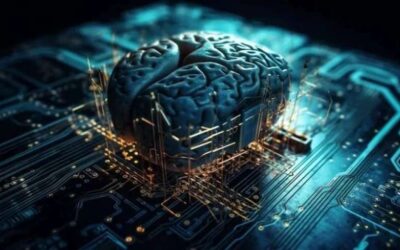Best Laptops for Programming in 2024

Table of Contents
Introduction
In the dynamic world of technology, where software development continuously evolves, having the right tools is paramount. As we step into 2024, the demands on programmers are higher than ever, requiring more powerful, efficient, and reliable computing solutions. Whether you are a seasoned developer or just starting your coding journey, choosing the best laptop can significantly impact your ability to innovate and execute.
This comprehensive guide is designed to help you navigate the myriad of choices in the marketplace and find the perfect laptop that meets the unique demands of programming. We’ll explore the key features that are crucial for coding, including processor performance, RAM, storage options, and keyboard ergonomics. Moreover, we’ll dive into the nuances of operating systems and how they cater to different programming environments.
From the sleek ultrabooks that offer great portability without sacrificing performance to powerhouse machines with unrivaled speed and capacity, our curated list of the best laptops for programming in 2024 is tailored to help you make an informed decision. Whether your focus is on web development, mobile app creation, or software engineering, the right laptop is your gateway to a smoother and more productive coding experience.
Top 5 Best Programming Laptops You Need to Buy
1. Apple MacBook Pro 16-inch

In 2024, Apple continues to set the bar high with the MacBook Pro 16-inch, a formidable tool in any developer’s arsenal. Known for its robust performance and exceptional build quality, this laptop remains a favorite among professionals in software development, multimedia editing, and beyond. Catering to those who demand high performance and reliability, the MacBook Pro 16-inch is designed to handle everything from simple coding to complex computational tasks with unprecedented ease.
Key Features
- M2 Pro Chip: Offers groundbreaking processing power and efficiency.
- 16-inch Retina Display: Provides crystal-clear visuals with support for millions of colors.
- Battery Life: Up to 21 hours of battery life, ideal for long coding sessions.
- Storage Options: Available in various configurations, up to 8 TB of SSD storage.
- Memory: It comes with up to 64GB of RAM for multitasking and advanced computing needs.
- Magic Keyboard: Features a scissor mechanism for responsive and comfortable typing.
- Thermal Architecture: An improved cooling system allows for sustained performance.
Pros
- Exceptional Performance: Handles multiple high-demand applications simultaneously without lag.
- Stunning Display: A large, vibrant screen is perfect for coding and multimedia tasks.
- High-Quality Build: Durable and robust, designed to withstand the rigors of professional use.
- Excellent Keyboard: Offers a comfortable and precise typing experience.
Cons
- High Price Point: One of the more expensive options on the market.
- Limited Ports: Primarily, Thunderbolt ports may require adapters for additional connectivity.
- Weight: It is slightly heavier than other laptops, making it less portable.
Quick Summary
The Apple MacBook Pro 16-inch (2024) is a powerhouse suited for serious programmers and professionals who require a dependable and high-performing machine. Its advanced M2 Pro chip and extensive RAM and storage options make it capable of handling complex and demanding software development tasks with ease. While it comes with a premium price tag and limited port variety, the investment is justified by its superior performance and build quality.
People ask
Q: Is the MacBook Pro 16-inch good for software development?
Absolutely. Its powerful internals and large display make it ideal for developing software, especially for applications that require intensive resources.
Q: Can the MacBook Pro 16-inch handle gaming?
Yes, it can handle gaming, especially games that are optimized for macOS. However, it is primarily designed for professional creative and coding work.
Q: How does the MacBook Pro compare to other high-end laptops?
It stands out for its superior display, build quality, and unique macOS integration, which can be a deciding factor for those already embedded in the Apple ecosystem.
Q: What makes the MacBook Pro 16-inch worth its high cost?
The combination of cutting-edge hardware, a stunning display, long battery life, and seamless integration with professional-grade software makes it a worthwhile investment for professionals.
2. Dell XPS 15 9550

The Dell XPS 15 9550 is a high-end laptop that has consistently been recognized for its sleek design, powerful performance, and impressive display. Catering to professionals and creatives alike, this laptop blends portability with the kind of power usually reserved for desktops, making it a popular choice for those who need a reliable workhorse on the go.
Key Features
- Processor: Equipped with up to Intel Core i7 processors, offering robust performance for computing tasks including multimedia editing and software development.
- Graphics: Features NVIDIA GeForce GTX 960M graphics, delivering substantial graphical power suitable for gaming, video editing, and other graphics-intensive applications.
- Display: Comes with a stunning 15.6-inch UltraSharp 4K Ultra HD (3840×2160) InfinityEdge touch display, providing vibrant colors and detailed visuals with minimal bezel distraction.
- Storage Options: Offers various storage configurations, including PCIe solid-state drives (SSDs), which enhance the speed and responsiveness of the system.
- Memory: Supports up to 32GB of DDR4 memory, allowing for efficient multitasking and smooth handling of memory-intensive applications.
- Build Quality: Features a premium design with a body made from a single block of aluminum, providing a sturdy, high-quality feel, along with a carbon-fiber palm rest that is comfortable and durable.
Pros
- High-Performance Hardware: Equipped with Intel Core i7 processors and NVIDIA GeForce GTX 960M graphics, it delivers robust performance capable of handling demanding applications and multitasking.
- Stunning Display: Features a 15.6-inch 4K Ultra HD InfinityEdge touch display that offers crisp, vibrant visuals with very slim bezels, enhancing the overall multimedia experience.
- Premium Build Quality: Constructed from a single block of aluminum and complemented by a carbon fiber palm rest, the laptop is both durable and stylish, with a high-end feel.
- Long Battery Life: With up to 17 hours of battery life on a single charge, it supports extended work sessions without the need for frequent recharging.
Cons
- Weight and Portability: Despite its sleek design, it is relatively heavy compared to other ultrabooks, which might be a concern for users who prioritize portability.
- Price: The high-end configurations of this model can be quite expensive, which might put it out of reach for some buyers on a budget.
- Fan Noise: Under heavy loads, the fans can become noticeably loud, which might be distracting in quiet environments.
- Limited Upgradeability: While the SSD can be upgraded, the RAM is soldered onto the motherboard, limiting the potential for future memory upgrades.
Quick Summary
The Dell XPS 15 9550 is a powerful, high-end laptop that combines robust performance with a sleek design, making it an excellent choice for professionals, creatives, and power users. It features Intel Core i7 processors, NVIDIA GeForce GTX 960M graphics, and a stunning 15.6-inch 4K Ultra HD InfinityEdge touch display, ensuring vibrant visuals and sharp details. With a build quality that includes a sturdy aluminum body and a comfortable carbon fiber palm rest, this laptop is both durable and luxurious. The XPS 15 9550 also boasts long battery life, advanced connectivity options like Thunderbolt 3, and enhanced security features, including a fingerprint reader. While it offers premium performance and features, it is relatively heavy and can be expensive, which might limit its appeal to those on a tighter budget or needing greater portability.
People ask
Q: What is the maximum RAM capacity of the Dell XPS 15 9550?
The Dell XPS 15 9550 supports up to 32GB of DDR4 RAM.
Q: Can the SSD on the Dell XPS 15 9550 be upgraded?
Yes, the SSD is upgradeable, allowing users to increase storage capacity as needed.
Q: Does the Dell XPS 15 9550 support external GPUs (eGPUs)?
Yes, thanks to its Thunderbolt 3 port, the Dell XPS 15 9550 can connect to external GPUs, enhancing its graphics performance significantly.
Q: What type of battery life can I expect from the Dell XPS 15 9550 under normal usage?
The battery life varies depending on usage and settings, but it typically ranges from 10 to 17 hours.
3. Lenovo ThinkPad X1 Carbon (Gen 9)

The Lenovo ThinkPad X1 Carbon (Gen 9) is a flagship ultrabook that continues the brand’s legacy of robust, business-oriented laptops. Known for its durability, impressive battery life, and outstanding keyboard, the ThinkPad X1 Carbon is tailored for professionals who demand reliability and performance in a sleek, travel-friendly package.
Key Features
- Processor: 11th Gen Intel Core processors provide powerful performance for all computing needs.
- Display: Offers various options, including up to a 14-inch 4K UHD display with Dolby Vision HDR support.
- Memory and Storage: Configurations are available up to 32GB of RAM and 1TB of SSD, ensuring smooth multitasking and ample storage.
- Build Quality: Renowned ThinkPad durability with a chassis constructed from carbon fiber and magnesium alloy.
- Battery Life: Long battery life, with some configurations offering up to 15+ hours on a single charge.
- Keyboard and Trackpad: A best-in-class keyboard experience with a responsive trackpad and the iconic red TrackPoint.
Pros
- Superior keyboard that is comfortable for long typing sessions.
- Excellent build quality with lightweight and durable materials.
- Good battery life making it ideal for travel and long workdays.
- Top-notch security features include a fingerprint reader and an optional IR camera for facial recognition.
- High-resolution display options that are bright and color accurate
Cons
- A premium price tag can be a barrier for some buyers.
- Limited port selection compared to some competitors, which may require the use of dongles.
- There is no dedicated graphics option limiting its use for intensive graphic tasks like advanced video editing or gaming.
- The 4K display option can significantly reduce battery life compared to the lower-resolution models.
Quick Summary
The Lenovo ThinkPad X1 Carbon (Gen 9) is an excellent choice for professionals looking for a reliable, high-performance laptop. While it commands a premium price, its features—from the stellar keyboard and high-quality display to the robust build and security—are designed to meet the demands of serious business users. However, the lack of a dedicated GPU and a somewhat limited port selection might not suit everyone’s needs.
People ask
Q: Is the Lenovo ThinkPad X1 Carbon good for programming?
Yes, its powerful specs and comfortable keyboard make it ideal for coding and software development.
Q: Can I upgrade the RAM or SSD in the Lenovo ThinkPad X1 Carbon?
The SSD is upgradeable, but the RAM is soldered onto the motherboard, making upgrades impossible.
Q: How does the Lenovo ThinkPad X1 Carbon perform under heavy loads?
It performs well under typical business and productivity scenarios but may throttle under sustained heavy loads due to its thin design.
Q: What operating systems are compatible with the Lenovo ThinkPad X1 Carbon?
It comes with Windows 10 Pro, but is also compatible with Linux, which is popular among tech-savvy users and developers.
Q: Is the Lenovo ThinkPad X1 Carbon suitable for video conferences?
Yes, it comes equipped with HD webcams, optional IR cameras for facial recognition, and Dolby Atmos speakers, making it great for calls and conferences.
4. HP Spectre x360

The HP Spectre x360 is a premium 2-in-1 laptop known for its versatile design, stunning aesthetics, and powerful performance. It combines the functionality of a traditional laptop with the convenience of a tablet, featuring a robust 360-degree hinge that allows for multiple modes of use. This flexibility makes it particularly appealing to professionals, students, and creatives who require a device that can adapt to different environments and tasks.
Key Features
- 360-Degree Hinge: This defining feature allows the laptop to be used in multiple modes, including tent, tablet, and stand modes, making it extremely versatile for different use cases.
- Display: Options vary from Full HD to stunning 4K OLED panels, all featuring touch capabilities with high brightness and color accuracy, providing an immersive viewing experience.
- Processor: Equipped with the latest Intel Core processors (up to i7), the Spectre x360 offers robust performance for both everyday tasks and demanding applications.
- Graphics: While primarily using integrated Intel Iris Xe graphics, some models include options for discrete GPUs, enhancing its capability for creative work and light gaming.
- Build Quality: Features a premium all-aluminum chassis with a gem-cut design and high-precision craftsmanship, making it both durable and aesthetically appealing.
- Pen Compatibility: Supports HP Tilt Pen and MPP (Microsoft Pen Protocol), allowing for natural writing and drawing experiences, ideal for creatives and professionals.
Pros
- Versatile design allows for use in various modes, suitable for different types of tasks.
- High-quality display with bright, vivid colors, ideal for creative work.
- Solid performance supports multitasking and moderate graphics needs without lag.
- Excellent build quality with a stylish design that stands out.
- Good battery life provides the freedom to work remotely without constant recharging.
Cons
- Reflective screens can be challenging to use outdoors or in brightly lit environments.
- Pricey, especially at higher configurations, which might not fit all budgets.
- It is heavier than some competitors, making it less ideal for those who prioritize portability.
- It can get warm, particularly when used in tablet mode or during intensive tasks.
Quick Summary
The HP Spectre x360 is a top choice for those looking for a high-end 2-in-1 laptop. Its combination of powerful hardware, a beautiful display, and a flexible design make it a great tool for both productivity and leisure. While its premium features come at a higher cost and the device is on the heavier side for a 2-in-1, its performance and versatility justify the investment for users who need a laptop that can do more than just basic tasks.
People ask
Q: Is the HP Spectre x360 good for gaming?
While not primarily designed for gaming, its integrated Intel Iris Xe graphics can handle light gaming comfortably.
Q: How does the HP Spectre x360 handle graphic design tasks?
The high-resolution OLED display and capable performance make it suitable for graphic design, although intensive 3D tasks may require more specialized hardware.
Q: Can I use a stylus with the HP Spectre x360?
Yes, it supports HP’s Tilt Pen and other compatible styluses, making it ideal for note-taking and artistic endeavors.
Q: What connectivity options does the HP Spectre x360 offer?
It typically includes USB-C Thunderbolt ports, USB-A ports, and a microSD card reader, providing a good range of connectivity options.
5. Asus ROG Zephyrus G14

The Asus ROG Zephyrus G14 is a highly acclaimed gaming laptop that combines remarkable power with portability. Known for its compact size and impressive specifications, this laptop is tailored for gamers and power users who require top-tier performance without the bulk typically associated with gaming machines. Its design and capabilities make it a versatile choice, appealing not only to gamers but also to creative professionals who need robust computing resources.
Key Features
- Compact and Lightweight: One of the smallest and lightest gaming laptops, making it highly portable.
- AMD Ryzen 9 Processor: Provides exceptional multitasking abilities and gaming performance.
- NVIDIA GeForce RTX Graphics: Delivers excellent graphics performance, suitable for the latest high-demand games and professional graphic design work.
- Display: Features a 14-inch Full HD or WQHD panel with a refresh rate up to 120 Hz for smooth visuals.
- Battery Life: It offers better battery life than many other gaming laptops, lasting up to 8–10 hours on a single charge.
- AniMe MatrixTM Display: A unique LED matrix on the lid allows for customizable designs and notifications in a visually striking way.
Pros
- Outstanding performance with the latest Ryzen and RTX technologies.
- High portability due to its light weight and compact size.
- Impressive battery life for a gaming laptop facilitates mobility.
- Stylish design with a customizable AniMe MatrixTM display on select models.
- Good thermal management, keeping performance steady under load.
Cons
- There is no built-in webcam, which can be inconvenient for users who frequently video conference.
- Can be noisy, especially when the fans kick in under heavy load.
- Limited upgradeability, with RAM soldered onto the motherboard and limited slots for SSD upgrades.
- Display brightness and color accuracy may not be sufficient for high-end professional creative work.
Quick Summary
The Asus ROG Zephyrus G14 is an excellent choice for those who need a powerful yet portable laptop. It excels in gaming and can handle other demanding applications, making it suitable for both leisure and work. While it lacks a webcam and might not meet the highest standards for professional color work, its performance, battery life, and unique features like the AniMe MatrixTM make it a standout option in the gaming laptop market.
People ask
Q: Is the Asus ROG Zephyrus G14 good for professional video editing?
Yes, its powerful CPU and GPU make it capable of handling video editing software efficiently, although for 4K content, a larger, more color-accurate screen may be preferred.
Q: How does the Zephyrus G14 handle heat during intense gaming sessions?
It has a robust cooling system, but like many high-performance laptops, it can get quite warm and noisy under extended heavy use.
Q: Can I connect external monitors to the Asus ROG Zephyrus G14?
Yes, it includes multiple ports including HDMI and USB-C, which support display output for multi-monitor setups.
Q: What is the AniMe Matrix™ display, and how does it work?
The AniMe Matrix™ display consists of mini LEDs embedded in the lid of the laptop, allowing users to display custom graphics, animations, and notifications.
Conclusion
In conclusion, each of these laptops—the Apple MacBook Pro 16-inch, Dell XPS 15, Lenovo ThinkPad X1 Carbon (Gen 9), HP Spectre x360, and Asus ROG Zephyrus G14—stands out for its unique strengths, catering to different user needs and preferences within the high-end laptop market.
The Apple MacBook Pro 16-inch is unparalleled for users deeply integrated into the Apple ecosystem, offering stellar performance, a breathtaking display, and industry-leading battery life, ideal for professionals in creative industries.
The Dell XPS 15 is a versatile powerhouse well-suited for a wide range of professional tasks, from coding to content creation, thanks to its robust performance, superb display, and premium build.
The Lenovo ThinkPad X1 Carbon (Gen 9) shines in the business and enterprise spheres with its exceptional keyboard, ultra-durable design, and reliable performance, making it a favorite among professionals who value productivity and mobility.
The HP Spectre x360 offers flexibility and style with its 2-in-1 design and high-quality build, perfect for those who need a laptop that can double as a tablet with a touch of elegance.
Lastly, the Asus ROG Zephyrus G14 is the go-to option for gamers and those who need serious computing power in a more compact and portable form than typically offered by gaming laptops, without sacrificing performance.
Ultimately, choosing the right laptop depends on individual needs such as software compatibility, performance requirements, and budget. Each of these models excels in different areas, ensuring that whether you are a gamer, a creative professional, a business user, or someone who values versatility and style, there is a laptop here to meet your specific demands.
Frequently Asked Questions
Apple MacBook Pro 16-inch
What is the battery life like on the MacBook Pro 16-inch?
The MacBook Pro 16-inch typically offers up to 11 hours of battery life, depending on usage.
Can the MacBook Pro 16-inch handle intense graphic design and video editing tasks?
Yes, it is equipped with powerful processors and graphics, making it ideal for professional creative work.
Does the MacBook Pro 16-inch come with ports for external devices?
The MacBook Pro includes four Thunderbolt 3 (USB-C) ports, which can be used for charging, data transfer, and connecting external devices.
Dell XPS 15
Is the Dell XPS 15 good for gaming?
While not primarily a gaming laptop, the Dell XPS 15 can handle most games at moderate settings, thanks to its powerful GPU.
What kind of display options does the Dell XPS 15 offer?
The Dell XPS 15 offers several display options, including OLED and 4K UHD, providing excellent visual clarity and color accuracy.
Can I upgrade the RAM and storage on the Dell XPS 15?
Yes, the Dell XPS 15 allows for RAM and storage upgrades, which is a plus for users looking for a longer-term investment.
Lenovo ThinkPad X1 Carbon (Gen 9)
What security features does the Lenovo ThinkPad X1 Carbon offer?
The ThinkPad X1 Carbon comes with built-in security features like a fingerprint reader, dTPM (discrete trusted platform module), and an optional IR camera for facial recognition login.
Is the Lenovo ThinkPad X1 Carbon durable?
Yes, it is designed to endure rigorous use and meets multiple military-grade tests for durability and reliability.
How does the Lenovo ThinkPad X1 Carbon perform with Linux?
The ThinkPad X1 Carbon is well-known for its compatibility with Linux, making it a favorite among developers who prefer or require Linux.
HP Spectre x360
What makes the HP Spectre x360 different from other 2-in-1 laptops?
The HP Spectre x360 stands out due to its luxurious design, high-resolution touch-screen display, and strong performance in a versatile 2-in-1 form factor.
Can I write or draw on the HP Spectre x360?
Yes, the HP Spectre x360 is compatible with HP’s digital pen, making it ideal for note-taking and drawing.
What are the connectivity options on the HP Spectre x360?
It includes Thunderbolt 4, USB Type-A, and an HDMI port, providing a good range of options for connecting peripherals.
Asus ROG Zephyrus G14
How portable is the Asus ROG Zephyrus G14 compared to other gaming laptops?
The Asus ROG Zephyrus G14 is one of the most portable gaming laptops on the market, weighing just under 3.5 pounds and featuring a compact 14-inch display.
Does the Asus ROG Zephyrus G14 come with a high refresh rate screen?
Yes, it offers a display with up to a 120Hz refresh rate, which is great for smooth gameplay.
What are the customizability options for the Asus ROG Zephyrus G14?
One unique feature is the AniMe Matrix™ display on the lid, which can be customized to display graphics, animations, or other types of visual content.
These FAQs should help users better understand the capabilities and features of these top laptops, assisting in making informed purchasing decisions.
What information do you collect from users, and how is it used?
For information regarding the types of data we collect from users and how it is used, please refer to our Privacy Policy page privacy policy