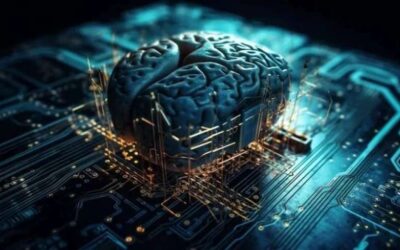Best Smart Locks With Camera For 2024: Secure Your Home

Table of Contents
Introduction
2024 has been the easiest time in which home security can be improved, thanks to new developments in smart locks with cameras. These gadgets enable keyless entry and add video surveillance to your security for convenience. This article reviews and recommends the best smart locks with cameras available in the 2024 market to help you make an informed decision on how to protect your home from thieves or unusual activities caused by people.
What Are Smart Locks With Camera?
Smart locks with cameras are the latest devices that provide the convenience of keyless entry with increased security by adding video surveillance. They generally feature a single integrated camera that allows the homeowner to remotely view and chat with visitors. This can increase safety and peace of mind, as you will know precisely who comes and leaves your home at all times.
Key Features To Look For In Smart Locks With Camera
When choosing a smart lock with a camera, some very essential features help in enhancing security at your premises and make life easier.
Built-In Camera Quality And Resolution
The quality of the camera is everything when it comes to video footage. Ensure you will be able to see clearly with at least 1080p resolution and night vision capabilities for when it’s dark.
Integration With Smart Home Systems
The most advanced smart locks with cameras work perfectly with Amazon Alexa, Google Home, and Apple HomeKit, among other leading smart home systems. This features voice control and automation with other devices of smart homes.
Remote Access And Control Via Smartphone Apps
The most important feature is remote access and control of your lock through a smartphone application that gives you access to your door locking and unlocking anywhere. Get alerts and track activity in real-time.
Battery Life And Power Options
Smart locks require a long battery life to be effective. To get around the primary power failures, some models offer backup options like a physical key or an external battery pack.
Durability And Weather Resistance
Since these locks are normally exposed to the elements, then they should be strong and weather-resistant. Seek locks with high IP ratings to make them impervious to various kinds of weather.
Top 5 Smart Locks With Camera For 2024
1. Lockly Vision Smart Lock

The Lockly Vision Smart Lock basically bridges keyless entry with a built-in HD camera and two-way audio for safety, convenience, and multiple ways to unlock via fingerprint recognition and app control. End hassles of forgetting keys.
Key Features |
|
|---|---|
| Multiple Unlocking Methods | Video camera two-way audio, fingerprint, app remote control, keypad, voice control, and physical key. |
| Smart Camera & Two-Way Audio | Remote monitoring and video call capabilities. |
| Fingerprint Recognition | Immediate entry facilitated by a Second Generation 3D Biometric Sensor, capable of storing up to 99 fingerprints. |
| Real-Time Monitoring & Alerts | Continuous monitoring and notifications in real-time, along with customizable automatic locking and offline access codes. |
| Professional After-Sales Support | 5-year mechanical and finish warranty, 2-year electronics warranty, and lifetime technical support. |
Summary
The Lockly Vision Smart Lock provides overall security from the embedded camera, multiple ways to unlock the lock, real-time monitoring capabilities, and convenience for peace of mind—the satisfaction of knowing that your home is always safe.
2. Keyless Smart Lock, 3-in-1 Camera + Doorbell + Fingerprint

The Keyless Smart Lock by Blusafe is a robust and versatile security solution featuring a built-in camera, doorbell, and advanced 3D biometric fingerprint sensor. Made from durable zinc alloy, this smart lock provides various unlocking methods including fingerprint, passcode, app remote control, and physical keys. It is Installation is straightforward for both left and right-hand doors, ensuring enhanced home security.
Key Features |
|
|---|---|
| Multiple Unlocking Methods | Includes video camera with two-way audio, fingerprint sensor, app control, keypad, and physical keys. |
| Smart Camera and Two-Way Audio | Enables remote monitoring and communication with visitors. |
| Advanced Fingerprint Sensor | Bank-level security with quick and accurate fingerprint recognition. |
| Remote Control with Doorbell Camera | Takes a photo and sends notifications when someone rings the doorbell. |
| Long Battery Life & Emergency Charge | Operates for at least 6 months on 8 AA batteries, with a low-power voice prompt and emergency power supply via USB. |
Summary
The Blusafe Keyless Smart Lock is an all-in-one security solution featuring a camera, doorbell, and fingerprint sensor. Ideal for those seeking advanced security, this lock offers multiple unlocking methods, remote control capabilities, and easy installation. It’s a top choice among smart locks with cameras for enhanced home protection.
3. eufy Security Video Smart Lock S330

The Eufy Security Video Smart Lock S330 lets advanced safety features go hand in hand with convenience. It comes with a 2K HD camera and an integrated video doorbell for quick fingerprint recognition. There are five ways to unlock: fingerprint, app control, voice assistant, keypad, and traditional keys. It also has a rechargeable battery capacity of 10,000 mAh, durable zinc construction, and long-lasting performance to provide more safety in your home.
Key Features |
|
|---|---|
| 3-in-1 Security | A 2K HD camera, video doorbell and biometric fingerprint recognition all in one. |
| Multiple Unlocking Methods | Includes fingerprint recognition, eufy Security app, Alexa/Google Voice Assistants, keypad, and traditional keys. |
| Remote Management | View your door and lock status and remotely lock, unlock from the eufy Security app with push notifications. |
| High-Capacity Battery | Equipped with a 10,000 mAh rechargeable battery for continuous operation. |
| Enhanced Durability | BHMA certified, water-resistant (IP65), and operational in extreme temperatures (-22°F to 158°F). |
| Easy Installation | Fits most US and Canadian deadbolt spacings, installable in 15 minutes without drilling. |
| Additional Features | Includes Chime for expandable video storage up to 128 GB and stable Wi-Fi connectivity. |
Summary
The Eufy Security Video Smart Lock S330 is a highly-rated smart lock with an integrated camera that enhances security and convenience. It has a 2K HD camera and a video doorbell, and has multiple ways of unlocking, making it one of the best smart locks with cameras for protecting your home. Sturdily built with an extended battery life, this device is easy to set up to protect and give you convenient access to your house.
4. Level Lock+ Smart Lock Plus Apple Home Keys

Level up your home security with the Jokiro Smart Lock, complete with an integrated HD camera and multiple access methods: fingerprint scanning and mobile app control. It’s weatherproof and has two-way audio to communicate with visitors remotely. It has easy installation and is run by a rechargeable battery for full security and convenience. Thus, it is highly suitable for every modern homeowner who wants to ensure smart access control and real-time monitoring.
Key Features |
|
|---|---|
| Integrated Camera | High-definition camera for real-time monitoring and visitor identification. |
| Remote Access | Control and monitor your door from anywhere via the Jokiro app available on iOS and Android. |
| Multiple Access Methods | It unlocks via fingerprint, mobile app, passcode, key card, or mechanical key – the choice is yours. |
| Two-Way Audio | Communicate directly with visitors thanks to the integrated microphone and speaker for two-way audio. |
| Weatherproof Design | IP65 weather resistance ensures durability in various conditions. |
| Rechargeable Battery | It has a long battery life and is conveniently chargeable via USB. |
Summary
The Jokiro Smart Lock with Camera is designed to bring together some of the most basic security features along with the ease of modern convenience. It offers robust access control and real-time monitoring capability. Perfect to enhance home security, it is integrated with a camera and versatile access methods.
5. DoorbellBoa Anti-Theft Video Doorbell Door Mount

The DoorbellBoa Anti-Theft Video Doorbell Door Mount offers a quick, easy, and secure way to install a Video Doorbell Device in your home, apartment, rental, or business. It temporarily houses your video doorbell in a location that is not permanent and is actually flexible.
Key Features |
|
|---|---|
| Easy Installation | No tools are needed, attaches securely in seconds, and is easy to move. |
| Anti-Theft Design | Keeps the video doorbell safely attached to the door; prevents removal when the door is closed. |
| Compatibility | Fits popular non-wired, battery-operated video doorbells like Ring 1, 2, 3, 3 Plus, Blink Cam, Arlo, and Eufy Battery. |
Summary
The DoorbellBoa Anti-Theft Video Doorbell Mount is a universal installation accessory that fits any video doorbell into many varied locations securely and effortlessly. It brings peace of mind to know that it is anti-theft, which makes it right for both renters and homeowners seeking to increase their home security with a smart lock and camera setup.
6. Nyboer Fingerprint Door Lock

Boost the security of your home without a hassle using the Nyboer Fingerprint Door Lock. Besides ease of convenience, it provides advanced 7-in-1 access, including fingerprint recognition, smartphone app control, entry via passcode, key fob access, mechanical keys, and WiFi remote control. You can easily share virtual keys, timed passcodes, and entry logs using the intuitive app for extra security.
The lock’s anti-peep passcode feature lets one enter random digits around the actual code so that security isn’t compromised when unlocking in public. It is manufactured from strong stainless steel and zinc for strength, making it very resistant to weather conditions, with an IP66 rating, suitable for every environment. Be it enhancing the security measures of your home or managing access to rental properties and offices, Nyboer Fingerprint Door Lock is full of comprehensive security features that will blend perfectly into your daily rhythm.
Key Features |
|
|---|---|
| 7-in-1 Smart Lock | Supports fingerprint, smartphone app, passcode, key fob, mechanical key, and WiFi remote control (requires WiFi gateway). |
| Complete Control | Manage access via the app, share virtual keys and timed passcodes, and monitor entry logs. |
| Anti-Peep Passcode | Enter random numbers before and after the correct code for added security. |
| Auto Lock and Privacy Modes | Automatically locks door and restricts access as needed. |
| Reversible Handle | Designed to fit both left and right-handed doors seamlessly. |
| Emergency Backup | Includes mechanical keys and emergency port for power outage situations. |
| Weatherproof | IP66 waterproof rating for durability in various conditions. |
Summary
The Nyboer Fingerprint Door Lock combines robust security with user-friendly features like fingerprint access, smartphone control, and anti-peep passcode for enhanced home protection. Perfect for homeowners looking for advanced smart lock solutions.
Installation And Setup Guide
Setup for your new smart lock with camera is pretty easy; however, you need to follow the instructions as issued by the manufacturer.
1 Preparation
First, before the installation, make sure to have all the tools and components that will be needed for your smart lock. Most often, these will include a screwdriver set, batteries (in case not provided), and additional hardware. Check the thickness of the door and what kind of locking mechanism is fitted into the door to ensure a good fit with your smart lock. This step will guarantee that the installation process flows well without any disturbance.
2 Remove Old Lock
Safely remove your existing lock and prepare the door for installation. Remove the old lock from your door without any trouble. Unscrew and remove the old lock mechanism by handling the hardware gently to avoid damaging the door or the surrounding area. Wipe the door surface clean with a gentle cleaner to ready it for installing the new smart lock. Make sure there are no obstacles that would affect the process of installation.
3 Install Smart Lock
Follow the manufacturer’s detailed, step-by-step instructions. Refer to the installation manual that comes with your smart lock. Install the new smart lock on the door according to the instructions provided by the manufacturer. Line up the lock mechanism over any pre-drilled holes in your door and screw it into place using the provided screws and bolts. If your smart lock has optional features like a camera, look for special instructions regarding how to hook it up and connect it properly.
4 Connect to Wi-Fi
Connect your smart lock to your home Wi-Fi with the manufacturer’s dedicated smartphone application. After physically installing the lock, pair it with your home’s Wi-Fi through the manufacturing company’s dedicated smartphone app. It will help you pair the lock with your Wi-Fi safely. Now, with remote access and control, you can lock or unlock your door from anywhere using your smartphone.
5 Test the Lock
The lock, camera if part of it, and remote access features should all be tested to ensure that everything is working correctly. Allow the smart lock to connect to your Wi-Fi, then test to ensure all its features work well. Locking and unlocking activities should be smooth both in manual and through a smartphone app. If your smart lock features a camera, ensure the live video view and recording. Ensure that remote access features will work perfectly without any delays or failures in connectivity.
By following these steps, every smart lock will be installed and set perfectly for improved security and peace of mind with the latest developments in smart lock technology.
How To Maintain Your Smart Lock With Camera
Cleaning And Care
Wipe the smart lock and the camera regularly with a soft, dry cloth to keep off dust and other debris. Do not clean using water or strong detergents, as this can damage the electronics. Gently clean the keypad, fingerprint sensor, and camera lens for clear vision and smooth operation.
Battery Maintenance
Periodically, check the battery level on your smart lock. Most models have an automatic low-battery alert via a companion smartphone app. Change or recharge batteries in time to avoid locking yourself out and prevent continuous operation. Follow the manufacturer’s guide about the type of batteries and their maintenance to ensure longevity.
Software Updates
Keep your smart lock’s firmware and the smartphone app updated. The manufacturers keep releasing updates from time to time in order to add new features, enhance security, and get along better with other devices. Look for updates via the app or manufacturer’s website, then download and follow instructions to ensure quality and optimal performance.
Troubleshooting
If there are any problems with your smart lock, the user manual or manufacturer’s support website can prove to be great resources in troubleshooting. The most common issues relate to connectivity, nonresponsive keypads, or camera failure. Follow recommended troubleshooting steps or contact customer support to help resolve the problem quickly.
By following these maintenance practices, you can keep your smart lock with a camera in good working condition to provide improved security and ease of access to your home or business.
Enhancing Home Security With Smart Locks With Camera
Integration With Other Smart Home Devices
Integrating the smart lock with other smart devices enhances the security aspect by providing you with a single system. Combine the smart lock with security cameras, motion sensors, and smart lights, allowing you to conduct simultaneous actions, such as cameras recording when someone accesses the lock or turning on lights at entry. This helps in increasing convenience while enhancing overall measures of security with full visibility and action against any threats.
Using Security Features
Optimize the security features of your smart lock. Activate two-factor authentication to add another layer besides the usual passcode or biometrics. Verification will then be required through a second means, such as a notification via a smartphone app, SMS, or email. Also, add auto-lock features to lock a door at a certain time after or based on conditions—like when everybody has left the house. These help eliminate possible unauthorized entry and allow peace of mind.
Monitoring And Responding To Alerts
Be on high alert by configuring real-time notifications for lock activities. Set up notifications to notify you in real-time when someone locks the door, so you know exactly who’s coming and going from your house. Watch the recorded video with the integrated camera quite frequently, thus watching over surroundings and cross-checking access activities. If you do find something suspicious or somebody unwanted going onto your premises, take appropriate actions, lock the door remotely, contact the police if necessary, or modify security settings to decrease risk.
However, applying the tactics and leveraging those smart locks that are equipped with cameras will manifold the security of the house or business. The integrated solution that smart locks with cameras provide would be more convenient and would robustly protect against security threats.
Conclusion
In summary, the above-reviewed smart locks with integrated cameras offer a combination of enhanced convenience and increased security for the modern home. Some of the key differentiating features include fingerprint recognition, real-time monitoring, and smart home integration, all of which have revolutionized the control of access. Be it strong security measures or eased convenience, these smart locks prove versatile to keep you at peace and experience ease.
Frequently Asked Questions
Lockly Vision Smart Lock
Q: Can the Lockly Vision Smart Lock work without an internet connection?
Ans: Yes, the Lockly Vision Smart Lock can function offline using Bluetooth for basic operations like unlocking and locking. However, remote access and advanced features require an internet connection.
Q: How secure is the fingerprint recognition feature of the Lockly Vision Smart Lock?
Ans: The Lockly Vision Smart Lock uses advanced fingerprint recognition technology that is highly secure and reliable, offering an additional layer of security beyond traditional key-based locks.
Q: Does the Lockly Vision Smart Lock support voice commands?
Ans: Yes, it is compatible with voice assistants like Amazon Alexa and Google Assistant, allowing you to lock and unlock your door using voice commands.
Keyless Smart Lock by Blusafe
Q: Can the Keyless Smart Lock, 3-in-1 Camera + Doorbell + Fingerprint record video footage?
Ans: Yes, this smart lock integrates a camera that records video footage of door activity, providing visual verification of visitors and access events.
Q: How does the fingerprint recognition work in the Keyless Smart Lock?
Ans: The Keyless Smart Lock’s fingerprint recognition allows authorized users to unlock the door with a simple touch, offering quick and secure access without the need for keys or codes.
Q: Is the Keyless Smart Lock compatible with Wi-Fi networks for remote access?
Ans: Yes, it supports Wi-Fi connectivity, enabling users to control and monitor the lock remotely via a smartphone app, even when away from home.
eufy Security Video Smart Lock S330
Q: Does the eufy Security Video Smart Lock S330 offer facial recognition technology?
Ans: Yes, the eufy Security Video Smart Lock S330 features AI facial recognition technology, allowing it to identify familiar faces and send customized notifications based on who is at the door.
Q: Can the eufy Security Video Smart Lock S330 detect and alert about suspicious activity?
Ans: Yes, it includes advanced motion detection and activity zones that can detect suspicious movements and send real-time alerts to your smartphone, enhancing home security.
Q: How does the video recording feature of the eufy Security Video Smart Lock S330 work?
Ans: The smart lock’s integrated camera records video clips of door activity, which can be viewed via the smartphone app, providing visual verification of door access events.
Level Lock+ Smart Lock Plus Apple Home Keys
Q: Does the Level Lock+ Smart Lock Plus Apple Home Keys work with Apple HomeKit?
Ans: Yes, the Level Lock+ Smart Lock is compatible with Apple HomeKit, allowing seamless integration with other Apple smart home devices and enabling control through the Home app and Siri voice commands.
Q: How does the Level Lock+ Smart Lock handle battery replacement?
Ans: The Level Lock+ Smart Lock features a unique design where the battery is easily accessible from the inside of the door, ensuring straightforward battery replacement without needing to remove the lock.
Q: Can multiple users have individual access codes or keys with the Level Lock+ Smart Lock?
Ans: Yes, it supports creating multiple virtual keys and access codes through the smartphone app, allowing each user to have personalized access permissions.
DoorbellBoa Anti-Theft Video Doorbell Door Mount
Q: Does the DoorbellBoa Anti-Theft Video Doorbell Door Mount fit all types of doors?
Ans: The DoorbellBoa is designed to fit most standard doors that swing inward and are up to 2 inches thick. It provides a secure mounting solution for various video doorbells, preventing theft.
Q: How does the anti-theft feature of the DoorbellBoa work?
Ans: The DoorbellBoa cannot be removed from the door when it is closed, ensuring that the mounted video doorbell remains secure and protected against theft attempts.
Q: Is the DoorbellBoa compatible with a wide range of video doorbell brands?
Ans: Yes, it is compatible with popular non-wired, battery-operated video doorbells like Amazon’s Ring, Blink Cam, Arlo, and Eufy Battery, providing flexibility in choosing the right video doorbell for your home.
Nyboer Fingerprint Door Lock
Q: How many ways can you unlock the Nyboer Fingerprint Door Lock?
Ans: The Nyboer Fingerprint Door Lock offers multiple unlocking methods, including fingerprint recognition, smartphone app control, passcode entry, key fob, mechanical key, and WiFi remote control with a gateway (sold separately).
Q: Can the Nyboer Fingerprint Door Lock be controlled remotely?
Ans: Yes, it supports remote control via the smartphone app, allowing you to lock and unlock your door from anywhere using your mobile device.
Q: What security features does the Nyboer Fingerprint Door Lock include?
Ans: It includes features like anti-peep passcode entry, real-time access logs, auto-lock functionality, and integration with voice assistants like Alexa and Google Assistant for enhanced security and convenience.
Related FAQ
Q: What does a smart lock do?
Ans: A smart lock is a device that replaces traditional locks and allows users to lock and unlock doors remotely using a smartphone app, key fob, or keypad. It offers convenience, security features, and integration with smart home systems.
Q: What are the disadvantages of smart locks?
Ans: Disadvantages can include potential vulnerabilities to hacking, reliance on battery power (which can die unexpectedly), and compatibility issues with older door hardware. Some users may also find the initial cost higher compared to traditional locks.
Q: Do smart locks use Wi-Fi?
Ans: Many smart locks do use Wi-Fi to connect to the internet, allowing remote access and control via smartphone apps or voice assistants. However, some smart locks use Bluetooth or Zigbee for connectivity.
Q: Are smart locks strong?
Ans: Smart locks can be as strong as traditional locks, depending on the model and build quality. They often meet industry standards for security, but it’s important to choose a reputable brand with robust construction.
Q: Are smart locks safe?
Ans: When properly installed and maintained, smart locks are generally safe. They offer advanced security features like encryption, tamper alerts, and activity logs. However, like any technology, they can be vulnerable to hacking if not properly secured.
Q: Why do people use smart locks?
Ans: People use smart locks for convenience, enhanced security, and remote access capabilities. They can also integrate with smart home systems, allowing for automation and personalized control of home entry.
Q: Who benefits from smart locks?
Ans: Smart locks benefit homeowners, renters, property managers, and businesses looking for enhanced security, keyless access solutions, and the ability to monitor and control entry remotely.
Q: What is the difference between smart lock and normal lock?
Ans: A smart lock offers features like remote access, keyless entry options (such as smartphone apps and keypads), and integration with smart home systems. In contrast, a normal lock relies on physical keys for entry and does not have electronic or internet connectivity.
Q: Do smart locks use electricity?
Ans: Smart locks typically use battery power to operate their electronic components, such as the locking mechanism, sensors, and communication systems. Some models may require occasional charging or have wired power options.
Q: Does smart lock use battery?
Ans: Yes, smart locks use batteries to power their electronic components. It’s important to monitor battery levels and replace them as needed to ensure uninterrupted operation.
Q: Does smart lock work without internet?
Ans: Many smart locks can work without internet by using Bluetooth or Zigbee for local connections with a smartphone or other control device. However, internet connectivity is often needed for remote access and some advanced features.
Q: Are smart locks waterproof?
Ans: Smart locks are designed with varying degrees of weather resistance. Some models are waterproof or weatherproof, suitable for outdoor use, while others are more suitable for indoor installation.
Q: Can hackers hack smart locks?
Ans: Smart locks can be vulnerable to hacking if not properly secured. However, reputable brands employ encryption and other security measures to protect against unauthorized access. Regularly updating firmware and using strong passwords can mitigate risks.
Q: Are smart locks expensive?
Ans: Smart locks vary in price depending on features, brand, and complexity. Entry-level models can be affordable, while high-end models with advanced features may be more expensive. Installation costs may also factor into the total expense.
Q: Do smart locks have keys?
Ans: Many smart locks offer keyless entry options using smartphone apps, keypads, or key fobs. Some models also retain a physical key as a backup method of entry in case of electronic failure or other issues.