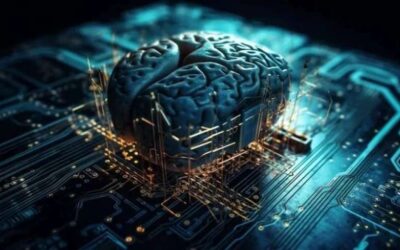Top 12 Best Gadgets For Home Office In 2024

Table of Contents
Introduction To Home Office
Finding the best gadgets for home office is important In today’s digital age as people are giving more preference to remote working as compared to physical jobs. For doing online jobs or business creating an office home is becoming necessary for a person. office home not only provides a separate space for your work but also can improve your productivity as well as make you comfortable in your home rather than sitting in a physical office or a company.
Why Choose the Best Gadgets For the Home Office?
Choosing the right gadgets for your office home can significantly optimize your productivity, efficiency, and can also improve your work experience. Gadgets for the home office include ergonomic chairs that can make your posture correct during long hours of working and high-resolution monitors that can help you reduce eye strain. Integrating the correct gadgets and tools in your home office can create a great impact and turn your home office into a powerhouse of productivity
Just think that you have a dual monitor setup in your home office it would be very convenient for you to work effortlessly or multitask easily without opening other tabs or browsers and it can consume less time and can improve your productivity
Technology indeed plays an important role when it comes to creating a separate and efficient working space. Wireless keyboard and mouse can prevent desk clutter and also make you comfortable as well as make your desk clean. Noise-canceling headphones block out distractions, and USB-C or docking stations expand the connectivity of your laptop and you can integrate more devices with your laptops
Advanced internet routers can also significantly create a role in providing a better internet connection which can help online workers search for freelancing work or many more. More smart gadgets like speakers and coffee makers also add convenience to your lifestyle and make your working day smoother and more enjoyable
In this guide, we will explore the 12 best gadgets for the home office, Through which you can create a practical and productive workspace. So join the journey of exploring with us and integrate these smart gadgets in your workspace to make your home office a powerhouse of productivity.
1 Ergonomic Office Chair

What Is an Ergonomic Office Chair?
An ergonomic chair is intended to provide the user with comfort and support at work, one that is designed to prevent the development of posture-related medical conditions arising from sitting for long hours.
What Are the Benefits Of Ergonomic Chairs for the Home Office?
These chairs often designated for office use are beneficial in eliminating back problems within personnel, proper posture, and additional comfort to the personnel. The formulation of these chairs is to suit the curve of your spine alongside many of them offering fulfilling features to suit your body to the later finish.
Top Recommendations
Some of the best ergonomic office chairs are Steelcase Leap, Herman Miller Aeron, and Space Seating. These chairs are designed to have adjustable armrests, lumbar support, and top-quality material that will make you comfortable.

Steelcase Leap Office Chair

Herman Miller Aeron Chair

Space Seating 75 Series
2 Standing Desk

What Is a Standing Desk?
A standing desk provides the functionality of sitting and standing which prevents stagnation and alleviates some of the health effects of sitting.
What Are the Benefits Of a Standing Desk For Home Office?
Sitting and standing changes reduce the pressure on the bones, muscles, and joints, help to decrease fatigue, and improve overall well-being.
Top Recommendations
Some of the possibilities include the Fully Jarvis Bamboo Standing Desk or Marsail Standing Desk, which are renowned for their stability, precise adjustment of the table tops, and various innovative convenient touches.

Fully Jarvis Bamboo Standing Desk

Herman Miller Aeron Chair
3 Monitors

What Is Dual Monitors Setup?
It’s a way to configure computer monitors to increase productivity, allowing you to view multiple applications simultaneously and switch between tasks with ease With crisp display quality and more screen real estate, dual monitors optimize productivity and facilitate multitasking.
What Are the Benefits Of Dual Monitors For Home Office?
Multiple applications on the same screen can lead to clutter, confusion, and decreased productivity. Dual monitors provide a clear and organized work environment, reducing the need for frequent window replacement and improving overall project management.
Top Recommendations
Consider investing in high-end monitors like the Dell UltraSharp U2415 or LG 27UK850-W, which are known for their vibrant colors, sharp resolution, and ergonomic design

Dell Computer Ultrasharp U2415

Herman Miller Aeron Chair
4 Wireless Keyboard And Mouse

What Is a Wireless Keyboard And Mouse ?
Say goodbye to messy cable and enjoy freedom of movement with a wireless keyboard and mouse. Designed for convenience and comfort, wireless peripherals offer quality performance, ergonomic design, and seamless connectivity to improve your productivity.
What Are the Benefits Of a Wireless Keyboard And Mouse For the Home Office?
Tangled cables can create a messy and distracting workspace, hindering productiveness and decreasing efficiency. Wireless keyboards and mice cast off the hassle of cords, allowing you to work from anywhere inside your office or your room without limitations.
Top Recommendations
Raise yourself onto alternatives, such as the Logitech MX Keys Advanced Wireless Keyboard and Logitech MX Master 3 Advanced Wireless Mouse, which offer an ergonomic design, long battery life, and other advanced features.

Logitech MX Keys Advanced Wireless Keyboard

Logitech MX Master 3 Advanced Wireless Mouse
5 Docking Station

What Is a Docking Station?
A docking station is literally the answer to centralizing all of the devices that need to be connected to your laptop to extend more ports and many other features for increased productivity. Easy integration and plug-and-play convenience allow docking stations to provide easy setup for your workspace and simplify connectivity.
What Are the Benefits Of a Docking Station For The Home Office?
For the most of the time, laptops arrive with limited ports, which makes it pretty hard to connect two peripherals and accessories. A docking station enhances your connectivity options so you can connect monitors, keyboards, mice, and other devices all at once with a single cable.
Top Recommendations
Consider a quality docking station like the Plugable UD-6950H Dual 4K Docking Station or the Dell D6000 Universal Dock.

Plugable Universal Laptop Docking Station

Dell D6000 Universal Dock
6 Noise Cancelling Headphones

What Is Noise Cancelling Headphones?
Noise-cancelling headphones are designed using advanced technology to detect and reverse external noise. Hence, the user gets a much quieter and more immersive experience. Block out the distractions and immerse yourself in your work with a pair of noise-cancelling headphones.
What Are the Benefits Of Noise Cancelling Headphones For Home Office?
Low-level background noise is one of the biggest distracters that can kill productivity at a home office desk. Noise-cancelling headphones can contribute to a very quiet environment, enhancing concentration. No noise or background sounds can penetrate and hence cause a disturbance while working.
Top Recommendations
The Sony WH-1000XM5 and Bose Noise Cancelling Headphones 700 are, without a doubt, at the top of the list of best noise-cancelling headphones when the highly praised sound quality of the headphones is taken into consideration with state-of-the-art active noise control technology.
Industry-leading noise cancellation, immersive sound, and long-lasting battery life—the WH-1000XM5 enables one to easily tune out the noise and get down to work.
At the very same time, crystal-clear audio, fully customizable levels of noise cancellation, and intuitive touch controls of the Bose Noise Cancelling Headphones 700 will make every listen premium and custom-made for your preference. Both models bring comfort, style, and class-leading noise cancellation that will raise any home office to a new level.

Sony WH-1000XM5

Bose Noise Cancelling Headphones 700
7 UPS
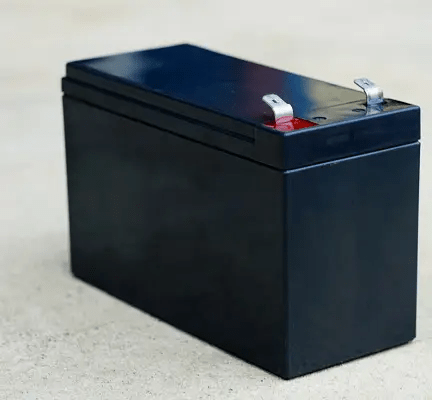
What Is UPS And How Does It Prevent Data Loss?
UPS stands for Uninterruptible Power Supply. This device gives emergency power to the load after the input power supply, usually mains power, has failed. Commonly applied to protect computers, servers, and other important electronic equipment from power interruptions, it allows for continuous operation without loss of data or even equipment damage.
What Are the Benefits Of UPS For Home Office?
Power blackouts result in loss of data, breaks at work, and probable damage to electronic devices. A UPS guards your devices against blackouts and therefore ensures continuous work without disruption.
Top Recommendations
Consider the APC Back-UPS 1500VA or the CyberPower CP1500AVRLCD Intelligent LCD UPS, both of which are very reliable with enough power capacity, and very easy to use.
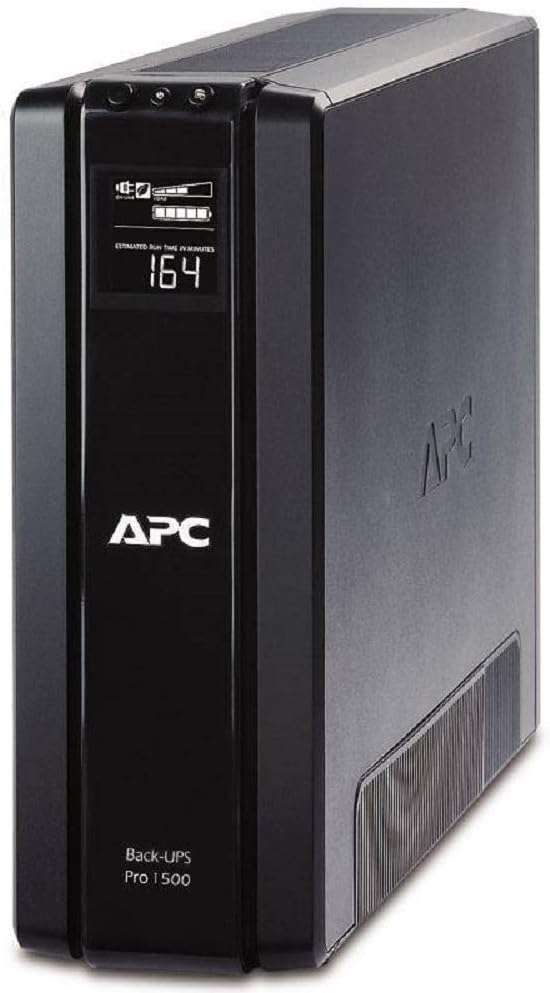
APC UPS 1500VA

CyberPower CP1500AVRLCD
8 Smart Lighting

What Is Smart Lighting?
Smart lighting lets you create any kind of ambiance you want in your home office. You can change brightness and color and set schedules through apps or with voice commands to get the perfect ambient light for productivity.
What Is the Importance Of Smart Lighting For Home Office?
Proper lighting sets you free of eyestrain, improves your mood, and raises your productivity level. Smart lighting options provide flexibility and customization to work in a better environment.
Top Recommendations
Options like the Philips Hue White and Color Ambiance Starter Kit or the LIFX A19 Wi-Fi Smart LED Light Bulb provide an extended color range and work with popular smart home systems like Alexa, Google Assistant, and Apple HomeKit.

Philips Hue Smart Light Starter

LIFX A19 Wi-Fi Smart LED Light Bulb
9 Cable Management
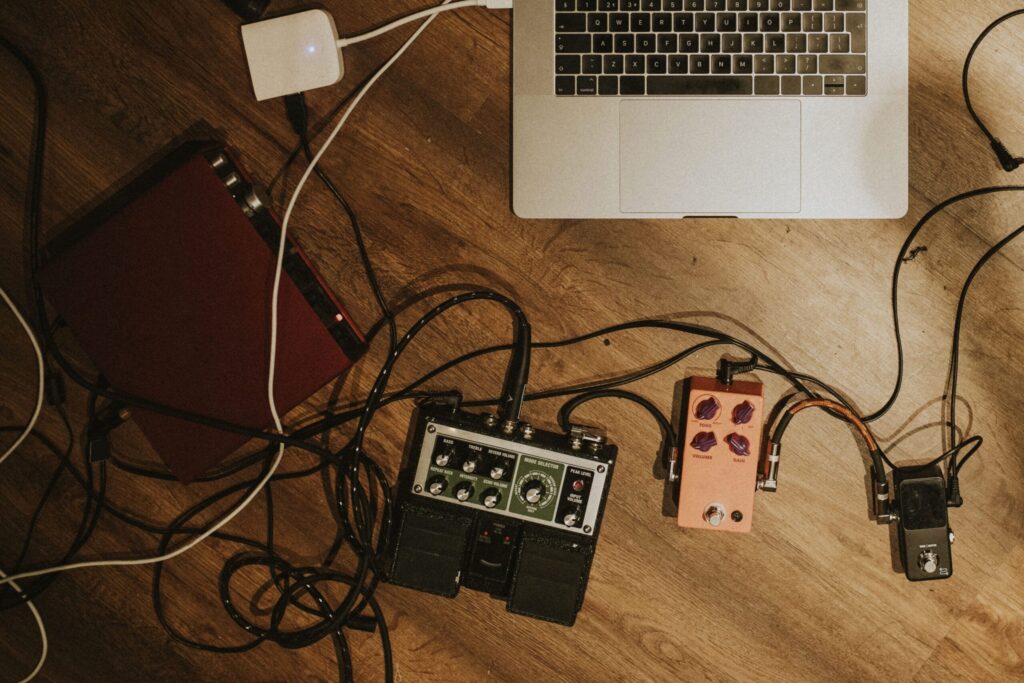
What Is Cable Management?
Proper cable management solutions will help to keep the workspace organized and clutter-free. Products such as cable clips, sleeves, and trays all keep your wires and cables in line and at your fingertips.
What Is the Importance Of Cable Management For Home Office?
The clutter will be a huge disturbance, making you much less productive. Organized cables look beautiful in a home office and avoid tripping hazards, which might turn out to be a serious accident. Not to add, this would increase the lifetime of cables by keeping them safe from damage.
Top Recommendations
Consider the Joto Cable Management Sleeve or the Blue Key World Cable Clips. Both of these have really good ratings for their ease of use, durability, and for holding several cables at once.

JOTO Cable Management Sleeve

Cable Clips Management
10 Smart Speaker

What Is a Smart Speaker?
The smart speaker is a versatile add-on to any home office, allowing you to conduct many activities hands-free. With an integrated voice assistant—Alexa, Google Assistant, or Siri—organizing your schedule is as effortless as playing music, setting reminders, and just generally controlling other devices.
What Are the Benefits Of Smart Speakers for the Home Office?
Smart speakers boost productivity because they don’t interrupt one in their workflow while doing all sorts of other tasks. They also help to have an organized, efficient work setting by fast-tracking daily routines and access to information.
Top Recommendations
Amazon Echo (4th Gen), and Google Nest Audio are on top because of their brilliant sound, nice integration into smart home ecosystems, and powerful voice assistants.

Amazon Echo 4 Generation

Google Nest Audio
11 Coffee Maker

What Is a Coffee Maker?
You cannot expect to have a home office without a good, reliable coffee maker. That morning caffeine kick or the one that carries you through the grind of work for hours on end is always a necessity. Today’s coffee makers promise you are going to get your perfect cup of coffee every time, with all the variations in brewing options available.
What Is the Importance Of Coffee Maker For Home Office?
These regular cups of coffee could invigorate one, refocus attention, and provide a break from duty. A good coffee maker will save you much time and effort. It lets you enjoy top-grade coffee without leaving your home office.
Top Recommendations
The Keurig K-Elite Single Serve Coffee Maker and the Breville BES870XL Barista Express Espresso Machine have very good reputations for their convenience, versatility, and the very reason that they can create different coffee types to suit each taste.
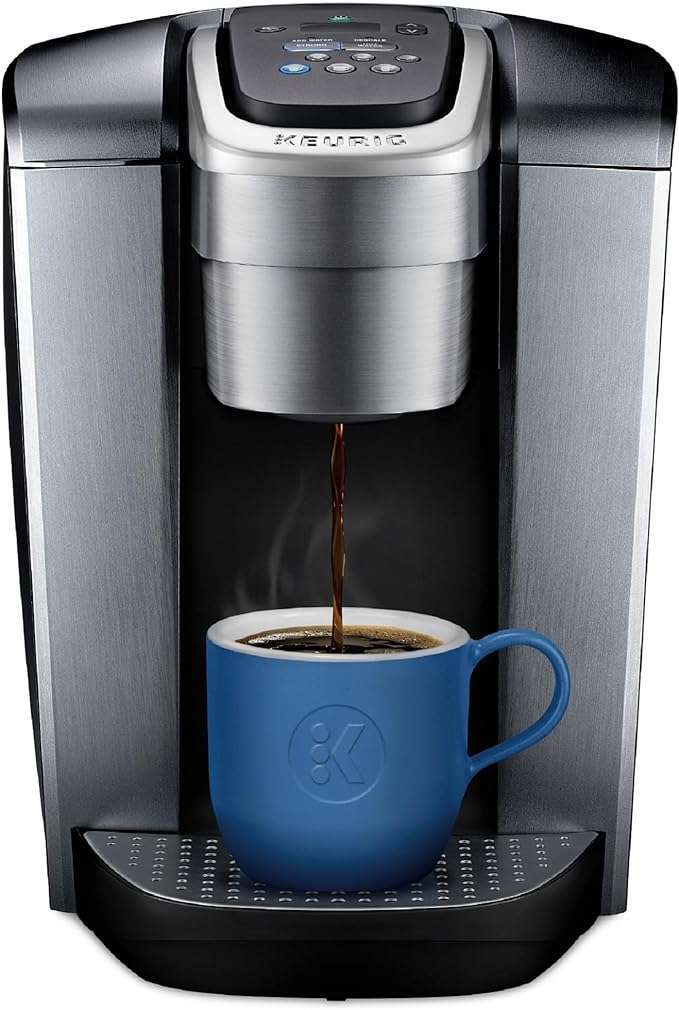
Keurig K-Elite Single-Serve

Breville Barista Express Espresso Machine
12 Wi-Fi Router

What Is a Wi-Fi Router’s Role In Office Home?
Next to a stable and fast internet connection, the backbone of any home office setup would have to be a high-performance Wi-Fi router. Advanced routers offer features such as dual-band connectivity, MU-MIMO technology, and extensive coverage that ensure reliable performance for all connected devices.
What Is the Importance Of Wi-Fi Router For Home Office?
For those working from home, having a reliable internet connection is everything. Think video conferencing, huge file transmissions, and running apps in the cloud. Thus, a good Wi-Fi router ensures fewer problems while connecting to the web. It reduces downtime and increases productivity.
Top Recommendations
Consider the ASUS RT-AX88U Wi-Fi 6 Router or the Netgear Nighthawk RAX50. Both of these are designed to provide robust performance over a wide area with advanced features that meet modern home office demands.

ASUS AX6000 Dual Band WiFi 6

NETGEAR Nighthawk 6
Final Thoughts On Enhancing Your Home Office
In conclusion, we have reviewed the best gadgets for home office that should be considered by a remote worker seeking devices to improve productivity and efficiency. Each of these products plays a significant role in improving comfort, efficiency, and overall work quality.
Bring your home office up a level to meet and even exceed demands made at a professional level of need with high-quality equipment.
If you are looking for Wi-Fi routers that provide suitable and stable wi-fi connections do not hesitate to read our article on that it will surely help you to find out the best wifi router that meets your requirements and needs.
Frequently Asked Questions
Q: What should I consider when choosing an ergonomic chair?
A: Look for chairs with adjustable lumbar support, seat height, and armrests to ensure optimal comfort and posture.
Q: How often should I switch between sitting and standing at a standing desk?
A: It’s recommended to switch every 30 minutes to an hour to promote better circulation and reduce fatigue.
Q: Why are dual monitors beneficial for productivity?
A: Dual monitors allow you to view multiple applications simultaneously, reducing the need for constant window switching and improving workflow efficiency.
Q: What features are important in a wireless keyboard and mouse?
A: Consider battery life, ergonomic design, connectivity options, and compatibility with your devices.
Q: How does a docking station improve my home office setup?
A: A docking station expands your connectivity options, allowing you to easily connect multiple peripherals and accessories with a single cable.
Q: What are the benefits of noise cancelling headphones in a home office?
A: They reduce background noise, helping you stay focused and productive, and improve the quality of calls and virtual meetings.
Q: Why is a UPS important for a home office?
A: A UPS provides backup power during outages, protecting your equipment and ensuring you don’t lose unsaved work.
Q: How can smart lighting improve my workspace?
A: Smart lighting reduces eye strain, improves focus, and creates a more pleasant working environment through customizable lighting settings.
Q: What are effective cable management solutions?
A: Products like cable clips, sleeves, and trays help keep your workspace organized and free from clutter.
Q: How can a smart speaker enhance my home office?
A: Smart speakers offer hands-free control over various tasks, streamlining daily routines and providing quick access to information.
Q: What should I look for in a home office coffee maker?
A: Consider the types of coffee it can brew, ease of use, and additional features like programmable settings and brewing speed.
Q: Why is a good Wi-Fi router essential for a home office?
A: A reliable Wi-Fi router ensures stable and fast internet connectivity, which is crucial for remote work and online collaboration.