
Unlocking the Future: The World of Cloud Gaming

Introduction
It’s a sea-change time for gaming, catalyzed by technological evolution and the emergence of cloud computing. As we charge deeper into the Information Age, one such revolutionary innovation at the forefront of our minds would be cloud gaming. This new frontier in technology works at changing the very ways in which one can play, share, and enjoy video games by eliminating conventional barriers and giving way to matchless convenience and effortless access.
Cloud gaming, alternatively referred to as gaming on demand, is a concept whereby players can stream games directly to their devices without using any expensive hardware or long downloads. With this technology, very powerful remote servers run the games and transmit the video and audio output over the internet to the player’s device. Equally, cloud gaming shifts the heavy computational load from the user’s device to data centers, which, independent of hardware specifications at the player’s side, will allow a seamless and high-quality gaming experience.

The Evolution of Cloud Gaming
The concept of cloud gaming is not new. Early efforts date to the late 2000s, with services like OnLive and Gaikai pioneering the space, but only in recent times have they developed considerable maturity with major advancements in internet infrastructure and cloud technology. The point is, though, that nowadays the biggest tech giants, such as Google, Microsoft, and Nvidia, all invest a fortune in this space. In this regard, these companies offer platforms like Google Stadia, Xbox Cloud Gaming, formerly Project xCloud, and Nvidia GeForce Now. What forms the core of this is the ability to instantly serve gamers with a large library of titles that can be played on their devices, ranging from a smartphone to a tablet, and ending with PCs and smart TVs.
Accessibility and Inclusivity
Probably the most compelling advantage of cloud gaming is related to accessibility. Conventionally, high-performance gaming had a huge upfront cost in terms of consoles or gaming PCs, which became a barrier to access for numerous prospective gamers. Cloud gaming democratizes access to top-tier gaming experiences. Even on modest devices, players can play the latest AAA titles with nothing but a stable Internet connection. Not only does it increase the gaming audience, but it also makes gaming inclusive—thereby letting more people into this digital entertainment revolution.
Elimination of Lengthy Downloads and Updates
Another key advantage of cloud gaming is that it does not require lengthy download and update times. In the case of traditional gaming, most of the valuable time of players goes to waste while waiting for hours for the game to get downloaded or updated before finally playing it. The concept of cloud gaming streams games from the cloud, so downloads and updates are not required at all. The players can engage in their favourite games almost instantly, promoting the overall gaming experience.
Unparalleled Flexibility
Cloud gaming also provides unequalled flexibility. One is no longer bonded to a single device, for gamers can easily pick up a game they started on their console at home, continue it on the smartphone while commuting to work, and pick up from where they left off on a laptop at work. The ability to take up where one has left off is facilitated by cloud synchronization. It’s the perfect type of flexibility for today’s fast-paced lifestyle when mobility and connectivity are significant requirements.
Superior Performance
Cloud gaming entails performance that formerly was not attainable on middle-range consumer hardware. This is because, with remote servers taking on all game processing, gamers playing such games at very high graphical settings and frame rates do not have to own expensive hardware. In this respect, computational work will be a task for the cloud, giving players an opportunity to run graphically rich games that have modest latency. Also, most cloud gaming services make use of multiple data centers around the world to reduce latency by logging in gamers to the closest server available and allowing for a much more responsive game.
Enhanced Security and Maintenance
Cloud gaming allows for improved safety and easier maintenance. With the games operated on secure servers, the risks associated with hardware failure—data loss or system crashes—are enormously reduced. In the same way, updates and patches can be pushed out much more efficiently by game developers, ensuring that everybody operates the latest version without having to manually download and install updates.
The role of 5G in cloud gaming
Cloud gaming is advanced for unlimited potential as we look to the future. However, as 5G technology continues to march into marketplaces with faster, more reliable internet connections, the potential for cloud gaming is simply going to expand from there. Reduced latency and increased bandwidth will open the door to allow for deeper, immersive experiences for gamers, as well as things once seen as far-off dreams—AR and VR gaming in the cloud.
Integration of AI in Cloud Gaming
Cloud gaming platforms will also facilitate further development of personalization and adaptation in gaming experiences with the use of artificial intelligence. Artificial intelligence analyzes player behaviour and preferences and helps to tailor game recommendations and difficulty levels for players. This could increase the amount of time a player is engaged with the game and their satisfaction, therefore providing an environment that is more immersive and full of fun for gamers.
Top 5 Cloud Gaming Platforms
1. Google Stadia

Google Stadia is one of the boldest cloud gaming platforms on the market today, making use of Google’s vast infrastructure to deliver effortless gaming. It was launched in November 2019 and focused on giving high-quality gaming to the entire group regardless of the hardware specs that a user had.
Features
- High-Quality Streaming: The streaming on Stadia goes as high as 4K resolution at 60 frames per second and HDR and surround sound to initiate—really the highest quality gaming.
- Instant Access to Games: Using Stadia, no downloads or updates are required. Players get to play instantly in their favourite games.
- Cross-Platform Play: Stadia facilitates cross-play across devices, which means friends can play together regardless of the devices used.
- Integration with YouTube: Through Stadia, integration with YouTube permits features like “Crowd Play,” allowing viewers to engage a streamer’s game directly from YouTube.
- State Share: This unique feature allows players to share some game state with anyone else via a simple link, whereby others can resume right where it is shared from.
Pros
- No Need for Expensive Hardware: Stadia abolishes the need for a powerful gaming PC or console; all the processing is done on Google’s servers.
- Instant Game Access: Players can jump into games free from waiting for downloads or updates..
- Regular Updates and New Features: Google consistently updates Stadia with advanced features and improvements.
Cons
- Internet Dependency: A stable and fast internet connection is required for the most effective performance, which can be an obstacle in regions with poor connectivity.
- Subscription Costs: There’s a free tier available, but the full experience with 4K streaming and a wider game library requires a Stadia Pro subscription.
How It Works
Google Stadia works by having the games themselves run on powerful servers at Google data centers. Then, it streams the video and audio produced by those games over the internet to the player. Players engage with a Stadia controller or one of the multiple compatible game controllers, whose inputs are passed back to the server in real time. It can therefore run high-end gaming on devices that otherwise couldn’t support those kinds of games natively.
Performance
The performance of Google Stadia can be totally dependent on the state of one’s internet. If the internet is outstanding and stable, then Stadia can provide smooth and, at the same time, pleasingly visually stunning gameplay. As per Google, the minimum internet speed required for gaming in 720p resolution is 10 Mbps; for 1080p, 20 Mbps is sufficient; and for 4K resolution, 35 Mbps is needed.
Games and Compatibility
The library of games within Google Stadia is growing, including popular titles and exclusive releases. It accommodates many genres, so there is something for every kind of gamer. Stadia is compatible with various devices, starting from smartphones and tablets to PCs and smart TVs, making the platform versatile and handy.
2. Xbox Cloud Gaming (Project x Cloud)

Most importantly, Xbox Cloud Gaming is the cream of cloud gaming services, guaranteeing customers a seamless experience across the board within the company’s ecosystem. The official launch took place in September 2020, which allowed gamers to stream and play a huge library of Xbox games across many devices, something one could do on a smartphone, tablet, or PC—not requiring a console to play games.
Features
- Access to the Xbox Game Pass Library: Here, with Xbox Game Pass Ultimate, one can enjoy instant access to a vast library of games right in the palm of their hand, thanks to Xbox Cloud Gaming. These would include new titles, popular games, and of course, all Xbox exclusives.
- Cross-Platform Play: Play across devices, any way you want. Start something on one of your Xbox consoles and conclude it on Windows 10 mobile or tablet.
- Seamless Synchronization: Level development is secured in the cloud, so one can play on any device without losing one’s place in the gameplay process.
- Touch Controls: Various games have been optimized for touch control, thus ensuring a more intuitive gaming experience on mobile devices.
- High-Quality Streaming: The service supports high-quality streaming up to 1080p at 60 frames per second, ensuring fluent playback for an immersive gaming experience.
Pros
- Extensive Game Library: You’ll get access to hundreds of games, from the Xbox’s distinct features to third-party titles, across Xbox Cloud Gaming.
- Flexible Gaming: Play anywhere, any time—not constrained by a console. Perfect for playing on the go.
- Integrated Ecosystem: With deep integration with Xbox consoles and Windows PCs, you’ll only need one place to play the best games.
- Included with Xbox Game Pass Ultimate: No extra cost if you previously have an Xbox Game Pass Ultimate subscription.
Cons
- Internet Dependency: It demands a stable and fast internet connection for more advantageous performance.
- Regional Availability: The service is not yet on hand in all regions, limiting access for some players.
- Subscription Requirement: Access to cloud gaming needs an Xbox Game Pass Ultimate subscription.
How It Works
Xbox Cloud Gaming runs on Microsoft’s Azure cloud infrastructure. Games are run on powerful remote servers, and then the video and audio output of a game is streamed to the player’s device through the internet. The player uses a Bluetooth or USB controller connected to their device to input interactions with the game. The information from the controller is forwarded to the server in real-time to enable responsive gameplay.
Performance
The performance of Xbox Cloud Gaming, however, is greatly based on the quality of your internet connection. According to Microsoft, you will at least need 10 Mbps for acceptable gameplay. If the speed is huge enough, game action runs surprisingly smooth and responsive—with little lag.
Games and Compatibility
Xbox Cloud Gaming has an enormous database from the Xbox Game Pass, including top-rated franchises like Halo, Gears of War, Forza, and many others. As for the supported devices, the service includes Android smartphones and tablets, Windows PCs, and iOS devices, accessed through a web app, hence its high accessibility.
3. Nvidia GeForce Now

Nvidia GeForce Now is a very successful game streaming service based in the cloud, allowing players to stream PC games from powerful Nvidia servers down to their devices. Within just over two years since its February 2020 launch, GeForce Now has offered a centenary of games on its platform while providing quality streaming and outstanding performance to both casual and professional players.
Features
- Play Your Own Games: It supports a vast library of games across popular digital storefronts such as Steam, Epic Games Store, and Ubisoft Connect, letting gamers stream games they already own.
- High-Performance Streaming: GeForce Now streams games at high quality—up to 1080p at 60 frames per second. Sharp, fluid gameplay is provided by the service.
- Instant Game Access: No lengthy downloads or updates are mandatory. Now just go into your games and start playing instantly, saving both time and storage space.
- Cross-Platform Compatibility: It supports numerous devices, whether Windows PCs, Macs, Android devices, or even an Nvidia Shield TV.
- Ray Tracing Support: It also supports ray tracing of advanced visuals in games that have this feature. Nvidia’s GeForce Now makes use of this through its RTX technology.
Pros
- No need to repurchase games: Play games you already own on compatible digital storefronts.
- High-Quality Graphics: Enjoy high-graphics games with sleek performance without requiring an ultra-high-end gaming PC.
- Wide Device Support: It makes it playable on so many devices, making it accessible to gamers across a myriad of platforms.
- Free and Paid Tiers: It means a free tier that has session length limitations and then a paid tier for priority customers to extend these discussions and get priority access to servers.
Cons
- Internet Dependency: This requires a stable and fast internet connection for the best and ideal performance.
- Limited Session Lengths for Free Users: The free tier has limited session lengths, requiring users to restart again after a certain period.
- Game Compatibility: All games are not supported, and some may require additional steps to set up.
How It Works
Nvidia GeForce Now streams games on powerful remote servers that are fitted with the best graphics cards available from Nvidia. Afterward, the video and audio output of these servers is streamed through the internet to the player’s device. On the other side, a player uses local input devices like keyboards, mice, or controllers to interact with the game; the inputs are then sent back to the server in real-time to ensure responsiveness in gameplay.
Performance
Performance is strictly dependent on the quality of one’s internet connectivity. Nvidia suggests at least 15 Mbps to run games at 720p resolution and 60 frames per second, and 25 Mbps for 1080p resolution and also 60 frames per second. If you have a tight, dependable, and strong connection, then this GeForce Now will blow your mind with its in-game graphics quality and low latency.
Games and Compatibility
It supports a huge and vast game library from major digital storefronts, such as Steam, the Epic Games Store, and Ubisoft Connect, with very popular titles. This service allows for library sync and streaming of compatible titles. GeForce Now works on various devices: Windows PCs, Macs, Android devices, and even the Nvidia Shield TV, so it’s highly flexible and accessible.
4. PlayStation Now

PlayStation Now is Sony’s premier cloud gaming service, merging game streaming and downloads. Launched in 2014, it allows access to hundreds of games from the world of PlayStation, including old PS2 and PS3 titles and more recent PS4 releases. It is designed to be flexible and easy for gamers to use to enjoy the best of PlayStation gaming without high-end hardware at one’s beck and call.
Features
- Extensive Game Library: PlayStation Now has a library of over 800 games, featuring popular titles, exclusives, and classic titles from the PS2, PS3, and PS4 generations.
- Streaming and Downloading Options: It allows users to stream games directly to their devices or download for offline play, offering flexibility based on their internet connection and preference.
- Multi-Device Support: The service allows for streaming on PS4, PS5, or even Windows PCs, enabling a versatile gaming experience across various platforms.
- Regular Content Updates: Sony tends to update new games to the service continuously, ensuring a constantly evolving library.
- Cloud Saves: Level progress is saved in the cloud, making it easy to switch between devices without losing progress in the game.
Pros
Vast Game Selection: Access a big library of games, encompassing all-time favorites and new titles.
- Flexible Play Options: The ability to stream or download games for playing offline.
- No Need for High-End Hardware: High-quality game streaming without requiring any high-performance console or gaming PC.
- Regular Updates: The addition of new games keeps an enormous library fresh and exciting.
Cons
- Internet Dependency for Streaming: One needs to have a stable and fast internet connection for ideal streaming performance.
- Higher Latency Compared to Local Play: Streaming games might have higher latency compared to if they were locally downloaded games.
- Subscription Cost: It requires either a monthly or yearly subscription fee, which might additional cost for some users.
How It Works
PlayStation Now runs games on strong servers remotely. Game data is processed, and then the video and audio are streamed to the player’s device over the internet. Players use their PlayStation controllers or other compatible input devices to interact with a game as usual; the inputs are sent back to the server in real-time. Downloaded games run much the same as games installed on a local device, providing an uninterrupted and engaging gaming experience.
Performance
The performance of PlayStation Now is going to rely on the quality of your internet connection. Sony suggests a minimum speed of 5 Mbps required to stream games, but again, as usual, the higher the better. If your connection is strong, then the PlayStation Now will be smooth, and it’s going to deliver really good graphics playback. This download option relieves most concerns about streaming performance, along with the ability to enable offline play without worries about latency.
Games and Compatibility
The library of PlayStation Now ranges across generations with a vast variety of games from the PlayStation ecosystem, featuring critically acclaimed titles like “The Last of Us,” “God of War,” and “Uncharted,” among many more highly rated titles, hidden gems, and indie favorites. The service upholds streaming not only on PS4 or PS5 but also on Windows PCs, thus giving flexibility and convenience to gamers who like playing their PlayStation games on any device at any time.
5. Amazon Luna

In this quickly changing world of gaming, Amazon Luna seems to be one of the most innovative platforms in redefining how we play video games. Being released in September 2020, Amazon Luna utilizes the extensive and dense cloud infrastructure developed by Amazon for both convenient and sleek gameplay across multiple devices. This blog will cover the features, benefits, and unique features of Amazon Luna and why it’s a growing influence on the cloud gaming market.
What is Amazon Luna?
Amazon Luna is a good game-streaming service where users can play video games on their devices, excluding the need for high-end gaming hardware. Through Amazon Web Services, it provides top-quality gaming with little more than an internet connection. This will let graphically intensive games be played on devices that might not have had the power to operate them locally.
Features of Amazon Luna
Channel-Based Subscription Model Amazon Luna features a unique subscription-based model whereby users can subscribe to various channels that will offer a curated choice of games. For example, the Luna+ channel provides access to a wide variety of different genres, while the Ubisoft+ channel includes a rather large library of top titles from Ubisoft. This model lets gamers pick and choose the channels that appeal to their tastes and guarantee access to the games they love.
Seamless Integration with Twitch The Amazon Luna greatly and more deeply integrates with Twitch, which is a game streaming platform. You can share experiences easily with your friends, broadcast gameplay to Twitch, and join in games being streamed by the biggest Twitch personalities out there. This social aspect of gaming vastly reimagines and extends the experience, bringing players together in the Luna community.
Wide device compatibility Amazon Luna is engineered to run very swiftly on most devices. Players will have the capability to stream games on Windows PCs, Mac computers, Fire TV, Fire Tablets, and iOS devices via the web app. In this regard, this cross-platform support maintains that users are always certain that they can play any game of choice regardless of the device available.
High-Quality Streaming Luna offers high-quality streams, backing up to 1080p resolution and 60 frames per second on games. Eventually, Amazon will go out with 4K streaming for some handpicked titles, which will allow the visuals to climb further up. This service uses the robust infrastructure of AWS to offer low latency and fluent gameplay.
Luna Controller For Luna, Amazon has crafted a dedicated controller that should help reduce latency and speed up the gamers’ experience. The Luna Controller sets up a line-of-sight connection with the company’s cloud servers to minimize the input lags that always slow down the gameplay responses. It is also in sync with Bluetooth and USB in case the user wants to connect it with other devices.
Benefits of Amazon Luna
Accessibility and affordability Probably the greatest advantage of Amazon Luna has to do with accessibility. It allows a whole population to play high-quality games, which otherwise would have incurred a fortune spent on a gaming console or PC. Another aspect of flexibility is that it operates on a subscription-by-channel basis; therefore, users only have to pay for what they are using.
Instant Play There are no lengthy downloads or updates with Amazon Luna. Games are streamed directly from the cloud, allowing players to immediately get into their favourite titles. This makes for instant access and a much better overall gaming experience by spending much more time playing and less time waiting.
Continuous Updates Amazon Luna is constantly changing, so new games and new features are added all the time, keeping everything fresh and exciting, with users always getting something new to get their hands on. Innovative integrations of tech and further streaming quality improvements will enhance the appeal even more.
Flexible Gaming With cross-platform support, gaming on Amazon Luna is the most flexible. A game started on the PC can be continued from the tablet and finalized on the Fire TV. This flexibility aligns very nicely with modern lifestyles, where mobility and convenience are so valued.
How to Get Started with Amazon Luna
Setting up Amazon Luna takes less time and effort. Anybody can register for the service through the Amazon Luna website. Subscribers only have to subscribe to desired channels, download the Luna app on their preferred devices, or use the web app on iOS devices. Plug in the Luna Controller or any other compatible controller, and get going with your favourite games.
Summary
The gaming world is going to be changed dramatically within just a very short period, and that will be powered by unexplored technologies and further development in cloud computing. Cloud gaming, also referred to as gaming on demand, allows players to stream games directly into their devices without using high-end hardware or long periods of downloading. These innovative technologies make use of remotely strong servers to run games and send the video and audio output via the internet back to the player’s device. It places the heavy computational load of the user’s device onto data centers that provide a sleek and high-quality experience in terms of gameplay to the user, regardless of hardware specifications.
The big transformation of cloud gaming, which was initially attempted way back in the late 2000s, is now ongoing with modern platforms like Google Stadia, Xbox Cloud Gaming, Nvidia GeForce Now, PlayStation Now, and Amazon Luna. Each of these provides instant access for a gamer to a vast library of titles playable on almost every device out there—from smartphones and tablets to PCs and smart TVs.
Key advantages of cloud gaming include increased accessibility, as it democratizes access to high-end game experiences and eliminates extensive downloads and updates so that players can nearly promptly dive into the game. Cross-platform play empowers fluid continuation across devices of a gaming session. Moreover, cloud gaming realizes high performance by processing the video game on remote servers rather than on the user’s console or computer, which requires great graphics quality and sleek gameplay.
It also ensures safety and maintainability by decreasing the risks of hardware failures; updates and patches are deployed more efficiently. With continuous innovation in 5G, the potential of cloud gaming can only increase since 5G is offering faster, more reliable, and increased Internet connectivity. Higher artificial intelligence integration levels into gaming cloud platforms can make them very customized and adaptive.
That, in a nutshell, is where the future of digital entertainment is going to go. If technology progresses further, cloud gaming is going to provide much more accessible, flexible, and high-performance channels into gaming—it will be one of the major channels in gaming. Adopting cloud gaming today means getting a first-mover advantage on the next big thing in gaming.
Frequently Asked Questions
What is cloud gaming?
Answer: Cloud gaming, also known as gaming on demand, allows players to stream video games directly to their devices via the internet. This eliminates the need for expensive hardware or lengthy downloads, as games are run on powerful remote servers and streamed to the player’s device.
How does cloud gaming work?
Answer: Cloud gaming works by using remote servers to run games and stream the video and audio output to the player’s device. Players interact with the game using local input devices like controllers, keyboards, or mice, and these inputs are sent back to the server in real-time.
What are the benefits of cloud gaming?
Answer: Benefits of cloud gaming include increased accessibility, eliminating lengthy downloads and updates, unparalleled flexibility with cross-platform play, superior performance with high graphics settings and smooth frame rates, and enhanced security and maintenance.
What are some popular cloud gaming platforms?
Answer: Popular cloud gaming platforms include Google Stadia, Xbox Cloud Gaming, Nvidia GeForce Now, PlayStation Now, and Amazon Luna. These platforms offer a variety of games and features, making high-quality gaming accessible across different devices.
Do I need high-end hardware for cloud gaming?
Answer: No, cloud gaming eliminates the need for high-end hardware. The heavy computational load is handled by remote servers, allowing you to play graphically intensive games on devices with modest specifications.
What internet speed is required for cloud gaming?
Answer: The required internet speed varies by platform, but generally, a minimum speed of 10 Mbps is recommended for a satisfactory experience. For higher resolutions and better performance, speeds of 20 Mbps or higher are preferred.
Can I play cloud games offline?
Answer: No, cloud gaming requires an active internet connection to stream the game data from the remote servers to your device. Without a stable internet connection, you won’t be able to play cloud games.
How do cloud gaming platforms handle updates and patches?
Answer: Cloud gaming platforms handle updates and patches on their servers, ensuring that all players have the latest version of the game without needing to download or install anything manually.
Is there a subscription cost for cloud gaming services?
Answer: Yes, most cloud gaming services operate on a subscription model. The cost and features included in the subscription can vary by platform. For example, Google Stadia offers a free tier and a Stadia Pro subscription, while Xbox Cloud Gaming is included with Xbox Game Pass Ultimate.
How does cloud gaming handle latency?
Answer: Cloud gaming platforms use multiple data centers globally to reduce latency by connecting players to the nearest server. A stable and fast internet connection is crucial for minimizing latency and ensuring a smooth gaming experience.
What devices are compatible with cloud gaming?
Answer: Cloud gaming is compatible with a wide range of devices, including smartphones, tablets, PCs, Macs, and smart TVs. Specific compatibility can vary by platform, so it’s best to check the requirements for the cloud gaming service you are interested in.
Can I use my existing game library with cloud gaming services?
Answer: This depends on the cloud gaming platform. For example, Nvidia GeForce Now allows you to stream games you already own on compatible digital storefronts like Steam and Epic Games Store, while other platforms may require you to purchase games directly through their service.
Q: What information do you collect from users, and how is it used?
For information regarding the types of data we collect from users and how it is used, please refer to our Privacy Policy page privacy policy

















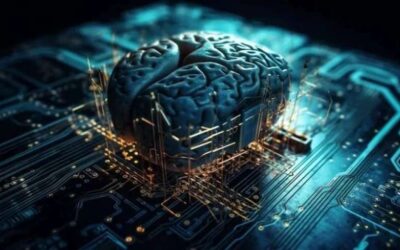








Hi there I am so happy I found your website, I really found you by
mistake, while I was browsing on Digg for something
else, Anyways I am here now and would just like to say kudo for
a marvelous post andd a all round exciting blog (I also love the theme/design),
I don’t have tike to read it all att the moment but I have book-markedit and also added
yokur RSS feeds, so when I have time I will be back to read much more, Please do keep up thee superb work. https://bandurart.Mystrikingly.com/